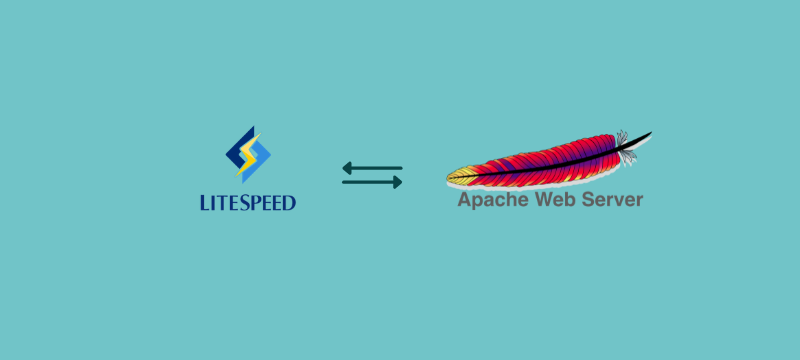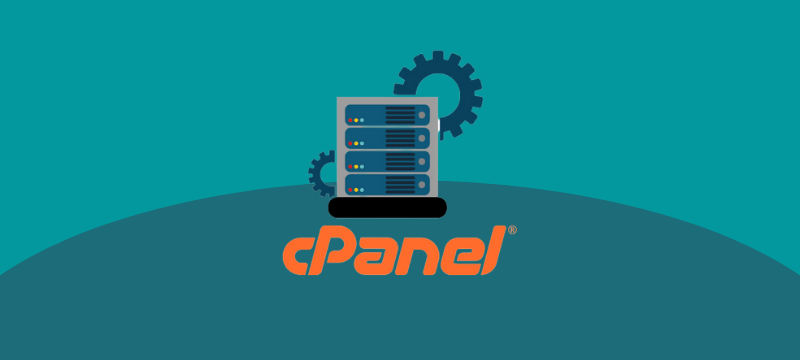The only option for manually restarting any service is to use a dedicated server with root access granted to the user. The Apache service can be restarted in the following…
In this post, we’ll go over what API is and how to use it to restore multiple backups. Introduction: First and foremost, you must comprehend what an API is and…
How to set up a Plesk Mail Account
July 2, 2021 / PleskHow to Create a Mail Account in Plesk is the topic of this article. We’ve given some steps in this article to assist you in setting up a mail account…
How to add FTP Account in Plesk
July 1, 2021 / PleskYou’ll learn how to add an FTP account in Plesk for each user in this tutorial. To create a new FTP account in Plesk, follow these steps: From the Websites…
How to switch between LiteSpeed and Apache in WHM
June 25, 2021 / WHMIn this tutorial, we’ll explain how to switch between Lite Speed and Apache in WHM. If you need instructions then read our knowledge base article: Introduction: Use the following steps…
How to Setup Scheduled Tasks in Plesk?
June 23, 2021 / PleskIn this article, you will find how to Setup Scheduled Tasks in Plesk. If you need to run scripts on your server at a specified time, you can use your…
How to Check Disk Space Usage from cPanel
June 18, 2021 / cPanelThis article will help you learn how to check the usage of cPanel disk space. The cPanel Disk Usage Viewer offers an overview of your account’s disc space. It shows…
How To Create a Sub-Domain In Plesk
June 11, 2021 / Domain NameThis tutorial will teach you how to create a Sub-Domain in Plesk. A subdomain is a part of your main domain that appears before the domain name and extension. It’s…
Where can you find cPanel and WHM themes?
June 4, 2021 / cPanelYou will learn how to alter themes on cPanel and WHM in this article. We’ll start with a cPanel tutorial. Log into cPanel account. Search for the “Preferences”. Click on…
What is a DMARC record and its uses?
June 3, 2021 / Web SecurityHere, in this tutorial, you will understand what exactly is a DMARC record. Let us know what is a DMARC record. DMARC (Domain-based Message Authentication Reporting and Conformance) is an…