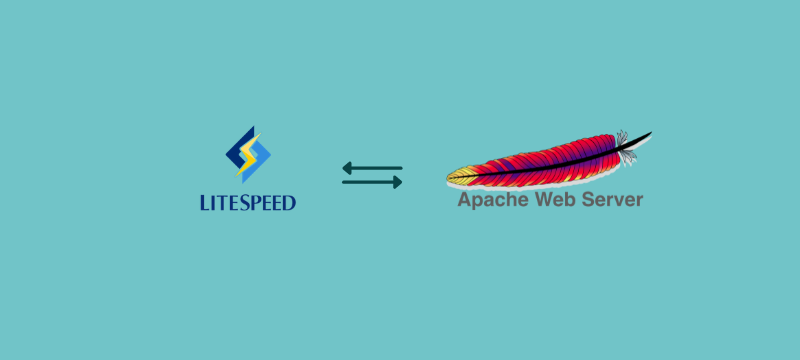In this tutorial, we’ll explain how to switch between Lite Speed and Apache in WHM. If you need instructions then read our knowledge base article:
Introduction: Use the following steps to switch between Apache and Lite speed via WHM
Follow the procedure given below:
- Log in to WHM as the root user
- Navigate to Home »Plugins »LiteSpeed Web Server Plugin
- Scroll down and click either “Switch to Apache” or “Switch to Litespeed” depending on your desired outcome
Did you find this article helpful? Then you’ll love our support. Experience the bodHOST difference today and get a per-secured, per-optimized website. Check out our web hosting plans today.