You’ll learn how to add an FTP account in Plesk for each user in this tutorial.
To create a new FTP account in Plesk, follow these steps:
- From the Websites & Domains menu, choose FTP Access.
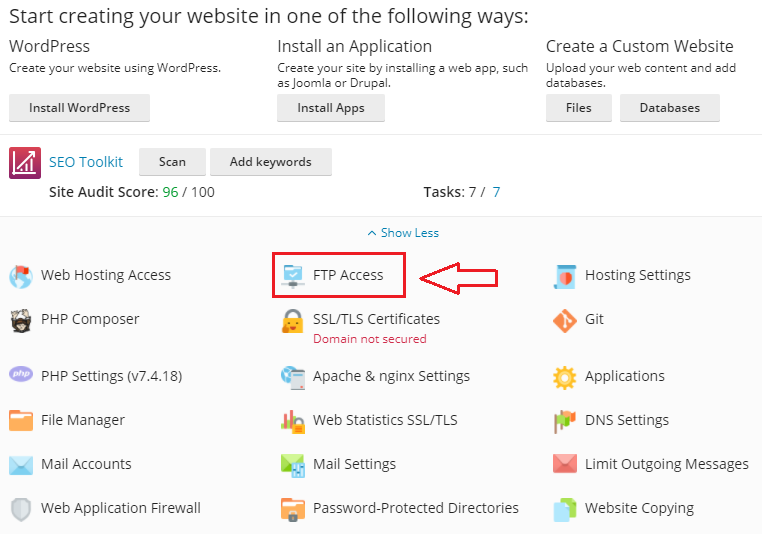
- Select Add FTP Account from the drop-down menu.
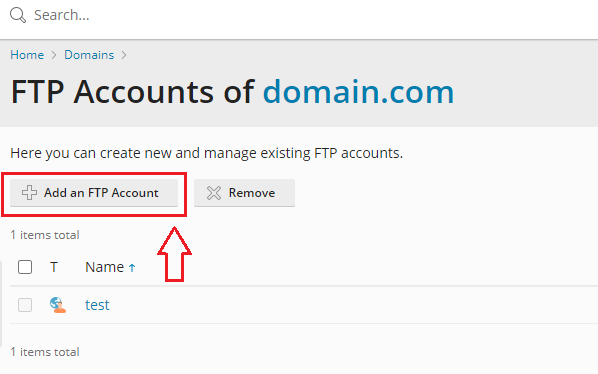
It displays the following: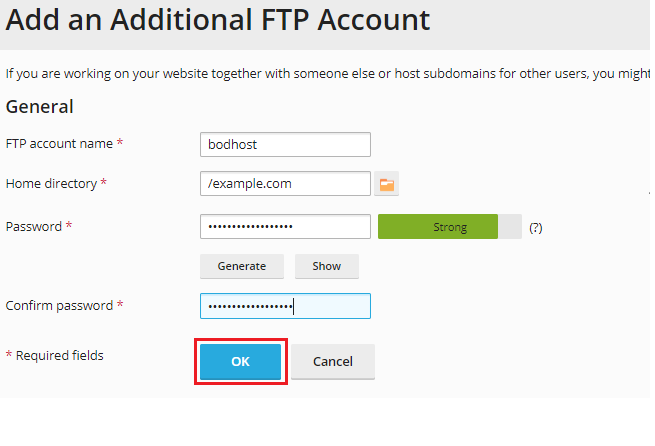
- Fill up the blanks with the chosen FTP name.
- Choose the directory to which the user will be sent when he or she connects to the FTP account. Password for FTP.
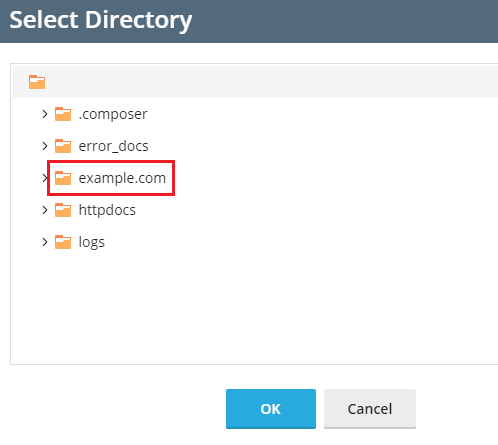
- Password: Enter the password or have it generated by the system. Confirm it once again.
- Click OK.
- You will receive a success message and be able to see your new FTP account after clicking the ok button.
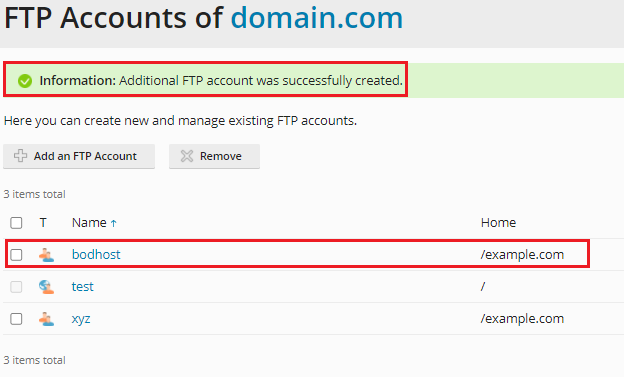
In such a way you can add FTP account in Plesk. Don’t forget to check our Knowledge Base area for regular updates. If you require any extra assistance, please contact bodHOST team now.
