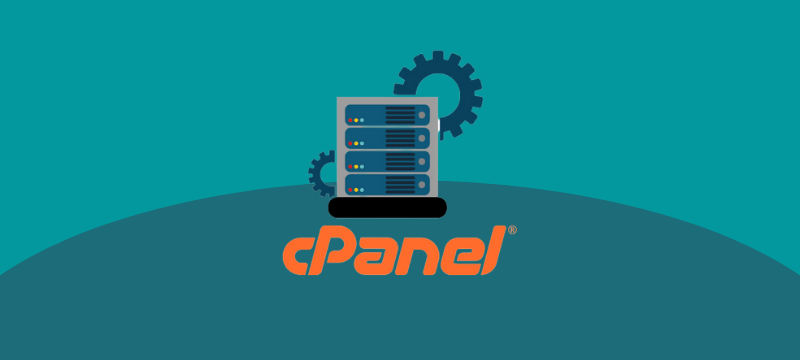This article will help you learn how to check the usage of cPanel disk space.
The cPanel Disk Usage Viewer offers an overview of your account’s disc space. It shows the total disc usage of all directories and databases of your account instead of the individual files or databases of your account. Use the file manager to view data from disc usage for each file, and MySQL to see database data.
- Log into your “cPanel account”
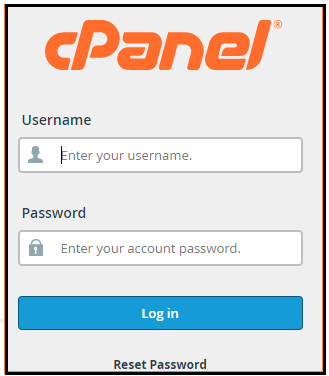
- Section Files Access “Disc Usage”
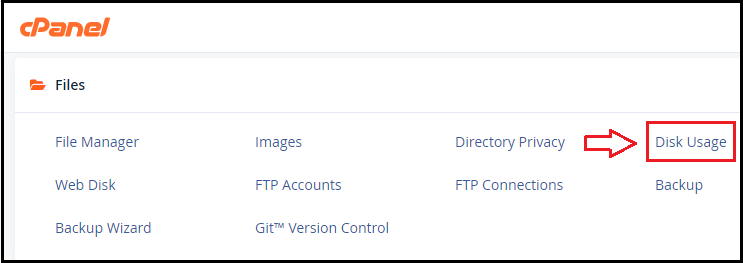
- The bars in the graph show disc use figures, not according to a fixed level, concerning the “largest directory.”

The files in the home directory and files in secret sub-directories are given a detailed view. You get an overview of the files/directories that space is needed. - It lets you extend sub directories once you scroll down. It displays the size of MB and byte sub directories. With “Name OR Disk Usage”, you can sort these directories.
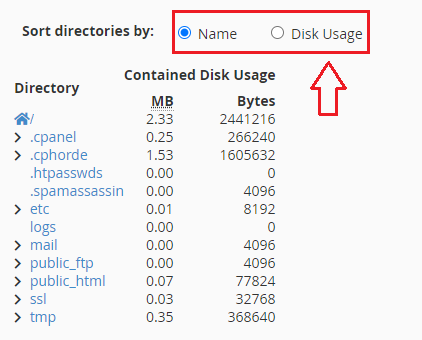
Due to the nature of how electronic files are stored, most files have less disc space than their current size. For instance, an actual disc space may cover 4 kB of 300 bytes. Data in the file manager may differ from the information in the table below. This can result in discrepancies. In addition, in the table below the disc space usage indicates how much space the directories use, not how much space they use. Directories use a minimal amount of disc space on their own, except if they contain a great many files or sub directories.
We hope that you now have a good understanding of How to Check Disk Space Usage from cPanel. If you continue to have problems with the protocol outlined above, please contact the bodHOST Team for constructive assistance 24×7.