The only option for manually restarting any service is to use a dedicated server with root access granted to the user. The Apache service can be restarted in the following ways:
WHM –
- Log in to WHM.
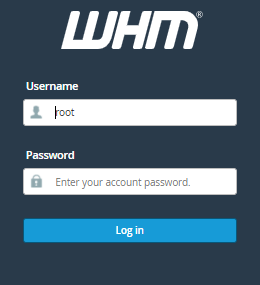
- Type Restart Services in the search bar on the left hand side of the screen.
- Select HTTP Server in the WHM panel to restart your Apache server (Apache).
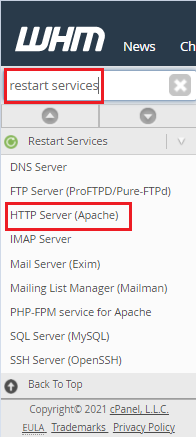
- Before the service is restarted, you will be asked for confirmation. The action can subsequently be taken according to your preferences.
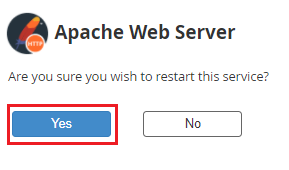
- You will receive a success message as shown in the image given below.
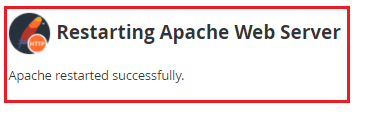
Command-line –
After logging in to the server through SSH, you must run the following command to restart Apache from the terminal:
1 /etc/init.d/httpd restart
Conclusion
We hope you now understand how to Restart Apache on Dedicated Server. If you continue to have issues with the above-mentioned protocol, please contact the bodHOST Team for constructive assistance. 7 days a week, 24 hours a day.
