In this knowledge base, you will learn how to install SQL Server Management Studio on Windows. The SQL Server Management Studio (SSMS) permits you to accomplish any SQL setup in a combined way.
Let us follow the steps-
- Use the below-outlined link to download the SSMS file-
https://docs.microsoft.com/en-us/sql/ssms/download-sql-server-management-studio-ssms?view=sql-server-ver16 - Double click the “SSMS-Setup-ENU” file, once it is downloaded.
- You will be heading to a new page.
- You can modify the location or keep it as it is and then click on the “Install” button.
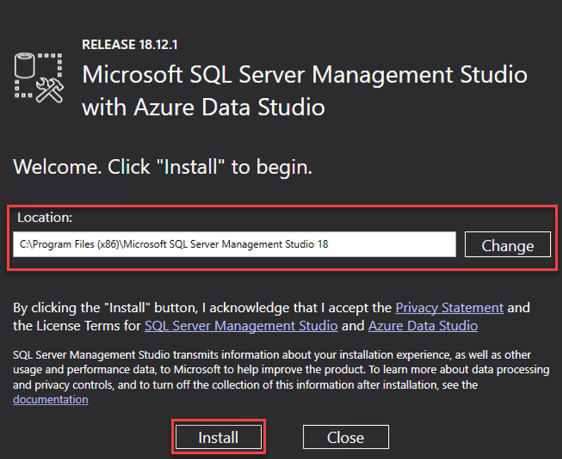
- The packages will start to load.
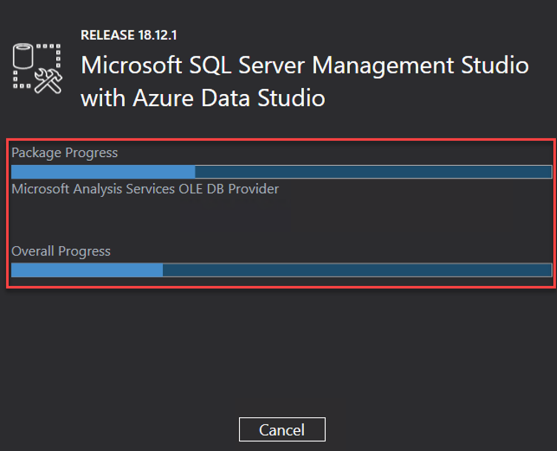
- Finally, to finish the setup; click on the “Restart” button. In addition, this way, the SSMS will be installed on your Windows server.
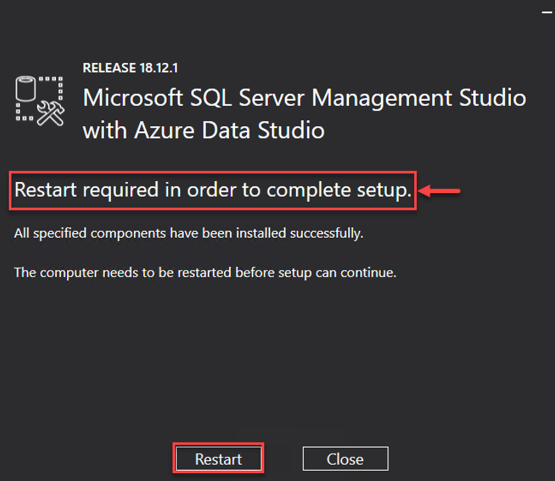
That is all! We hope you enjoyed our article. For additional informative articles, make sure to check our Knowledge Base section regularly. Should you come across any issues, do not hesitate to reach out to our bodHOST support team.