In this article, we have explained how to utilize the skeleton directory in WHM. The Skeleton directory serves as the storage space for the temporary homepages of newly created users in WHM by reseller-hosting providers.
Follow these steps to navigate-
- Log in to WHM.
- Navigate to the “Account Functions” category on the left-hand side of the screen, then click on the “Skeleton Directory” sub-option.
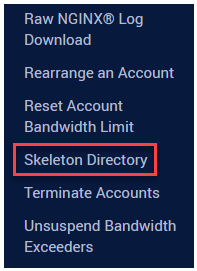
- A temporary webpage for newly created web hosting accounts can be stored in a directory.
- Until a new homepage is uploaded to the hosting account, visitors will see the default homepage in their browsers.
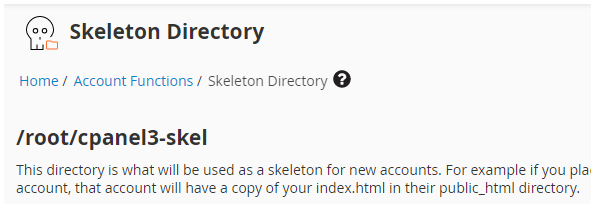
- To update the temporary site, log in to your primary cPanel account and upload a new homepage using either an FTP application or the File Manager.
This method allows you to utilize the skeleton directory in WHM. We hope you found this article helpful. For more details, read the [How to Change the Hostname of Server in WHM] here.