In this guide, we will learn how to check the log of failed RDP login attempts from a Windows server. This tutorial provides detailed instructions on accessing and analyzing these logs, crucial for maintaining security and detecting potential unauthorized access.
Let us proceed with the steps-
- Sign in to your VPS using an administrator user account.
- Go to the taskbar and select the Windows Start button.
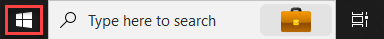
- Look for “Event Viewer” using the search function.
- When “Event Viewer” appears in the search results, click on it to launch the application.
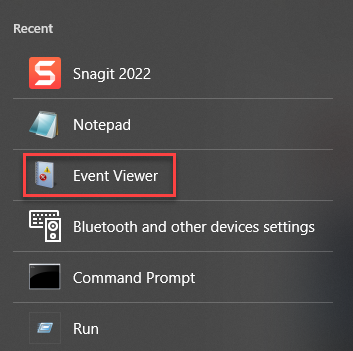
- Within the Event Viewer window, select the “Windows Logs” option.
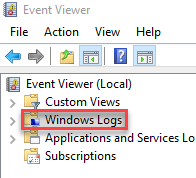
- Next, choose the “Security” option from the list.
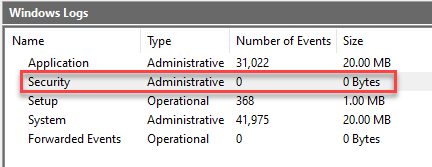
- Within the Security window, you will find a list of Failed Logged Attempts.
If you require any help, feel free to reach out to our support team. They are available around the clock, 24/7. You can read more about How to Change the Listening Port for a Remote Desktop.