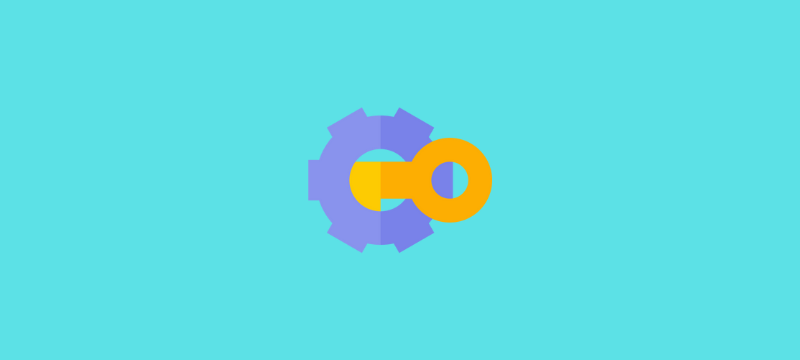Sometimes when you use WHM’s “List Accounts” to log into a cPanel account, you can receive the following error. The login is invalid. The browser cache is often to blame…
How can you map MySQL databases and users to cPanel users?
December 20, 2021 / SQLIn this tutorial, we’ll explain how you can map MySQL databases and users to cPanel users. MySQL doesn’t have any kind of concept of database ownership; for this reason, cPanel…
How can you enable HTTP 2?
December 20, 2021 / TutorialThis article is about HTT2 and how you can enable HTT2 in WHM What is HTTP2? HTTP 2 is known as Hypertext Transfer Protocol Version 2. It is the latest…
How do you enable AutoSSL?
December 14, 2021 / SSLIn this post, we’ll go over what AutoSSL is and how to enable it. Every customer’s web host account has an AutoSSL option which can be turned on and turned…
Comprehensive Tutorial: Installing Apache Modules in WHM
December 9, 2021 / WHMIn this article, you will find the installation process of an Apache module in WHM. Introduction You may follow the steps below to install an Apache module using WHM. Procedure:…
How to setup requests for customer support in WHM
December 9, 2021 / WHMWe’ll show you how to configure customer support requests in WHM in this article. bodHost Manager allows you to determine how customers should contact you for support requests. Follow these…
How Do Users Set Up Reseller Accounts in WHM
December 9, 2021 / Reseller HostingThis post will walk you through the process of creating Reseller Accounts in WHM. Reseller hosting allows you to purchase large quantities of hosting resources in order to resell them…
How do you enable FTP to be available to your server and users?
December 9, 2021 / WHMBrute force attacks, spoofing, and sniffing are all possible with FTP data. The protocol has been removed from the product, resulting in a more stable default cPanel & WHM setup…
We’ve explained in this article how to transfer reseller accounts. Read the article and follow the Transfer Reseller Accounts process. The Transfer Tool in cPanel is a useful feature that…
How can you change the hostname in cPanel Web Host Through SSH?
November 19, 2021 / cPanelIn this article, we will show you how to change your hostname using SSH. Normally, we will configure the hostname of a system during the installation process. Many people are…