We’ll show you how to configure customer support requests in WHM in this article. bodHost Manager allows you to determine how customers should contact you for support requests. Follow these steps to accomplish this:
- Log into “WHM As Root Account”
- Start typing “Customization” in the search box at the top left of the WHM interface and then click Customization when it appears
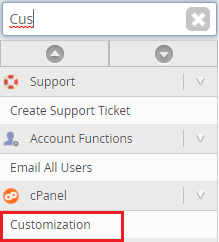
- Select the tab for “Public Contact”
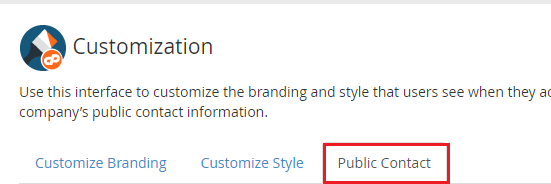
- Type your company’s name in the Public Company Name text box.
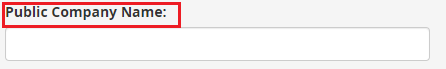
- Type the URL for your company’s website in the Public Contact URL text box.
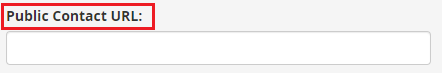
- Click on “Save”
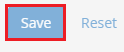
We sincerely hope that you must now have got a clear idea regarding how to manage Email Disk usage in cPanel. However, if you are still facing any difficulty in the procedure mentioned above, feel free to reach out to the bodHOST Team for proactive support 24×7.