We’ll go over the basics of editing your cPanel contact information and preferences in this tutorial. When you need to adjust your hosting account’s contact information or preferences, you approach your web hosting company. You can, however, do it yourself using cPanel hosting. You can do it yourself with only a few clicks.
So, let us see how:
- Log in to your cPanel account.
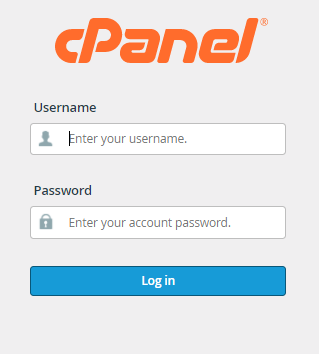
- Select the “Contact Information” option under “Preferences”. This is where you will be able to update your information.
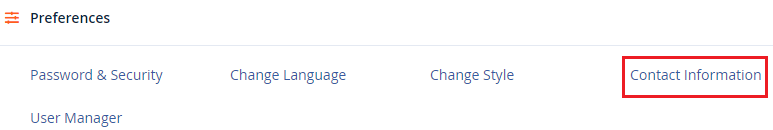
- Now under Contact Information “Enter an email address to receive account notifications”.
- Then, “Enter a second email address to receive account notifications”.
- In “An access token for Pushbullet” add a security code/token. The webmail interface allows you to add a security token to your account. This option can be left unchecked.
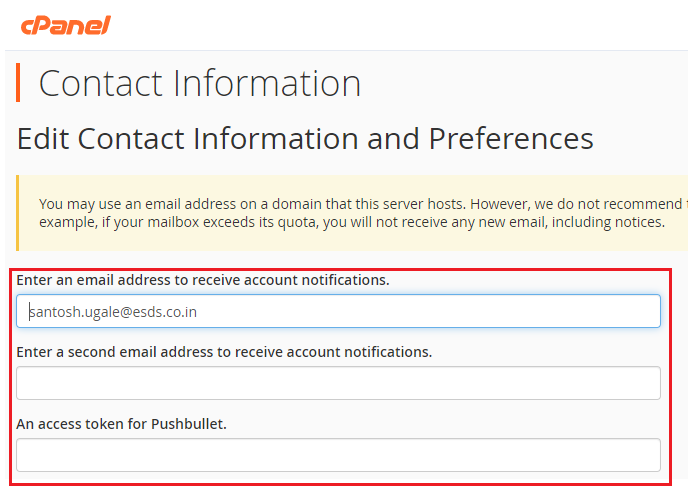
- Now comes “Contact Preferences”. You can tick the boxes to indicate when you want to be notified.
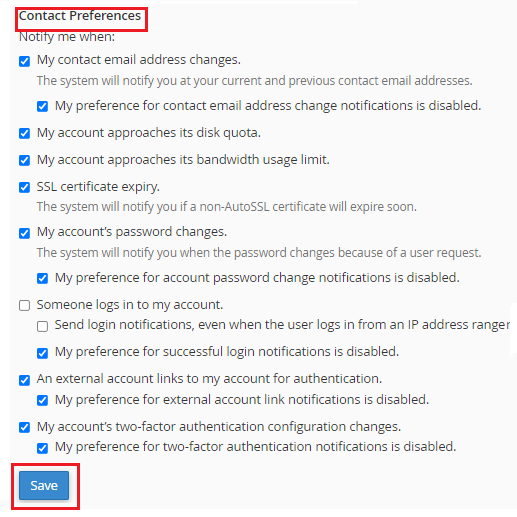
- And then finally, Get on the “Save” button.
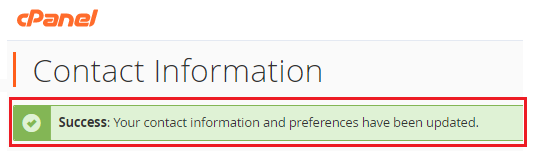
- As soon as you make the changes, you will receive the “success message” that the information has been updated.
So, Wasn’t it easy? If your answer is yes, you will surely be able to make changes from your end instead of contacting your Web Hosting company. But still, if you face any kind of difficulty surely contact our experts, they are available for you 24×7.