In this tutorial, we’ll explain how to configure Apache’s RLimits directive Form WHM Interface
You can visit the “Configure Apache RLimits” interface in WHM in this location:
Use the following procedure:
Step 1 – Log into your WHM

Step 2 – Now you see the Service Configuration
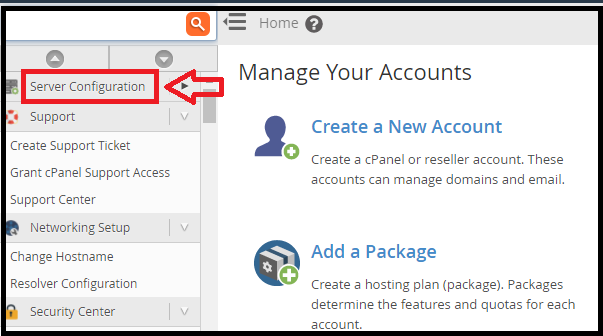
Step 3 – Now Search for the Apache Configuration
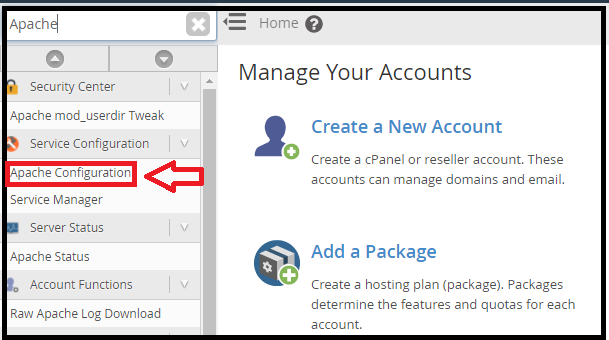
Step 4 – Click on to the Memory Usage Restrictions.
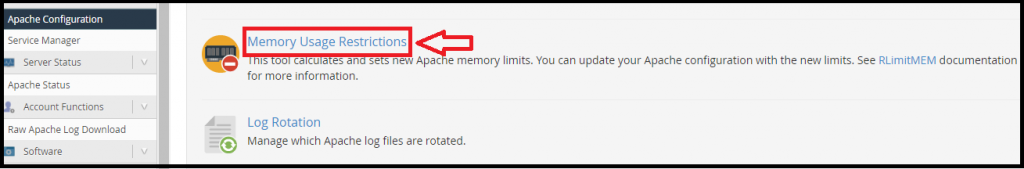
To see how to modify the directive you can visit Apache’s official documentation via this link:
https://httpd.apache.org/docs/2.4/mod/core.html#rlimitmem
We hope that you will now be able to successfully add a contact from the bodHOST client area.