In this article, we will explain how to change the Apache Port. Sometimes you need to leave the Apache while running, but you want to run on a different port as well. So you are lucky as Apache has a section where you can quickly change this.
Follow the following procedure to change the Apache Port
- Log into your “WHM as root user”
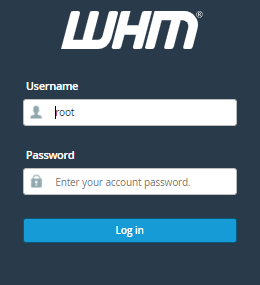
- You need to search the “Server Configuration” option from the menu
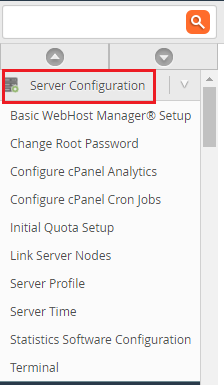
- Click on the “Tweak Settings”
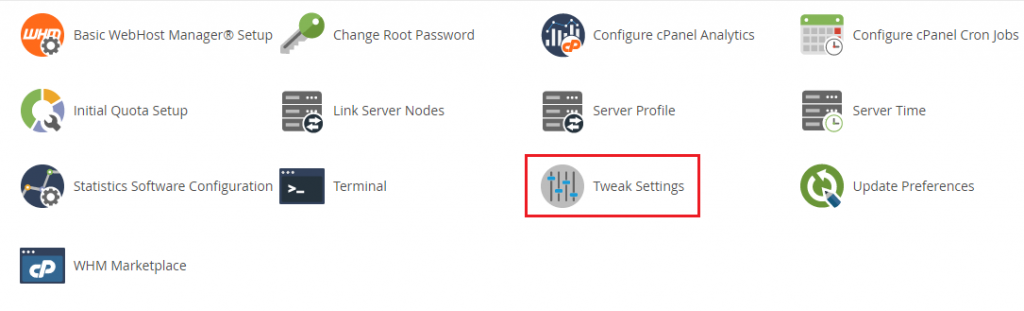
- Once you open the Tweak Setting, you need to click on the “System Option”
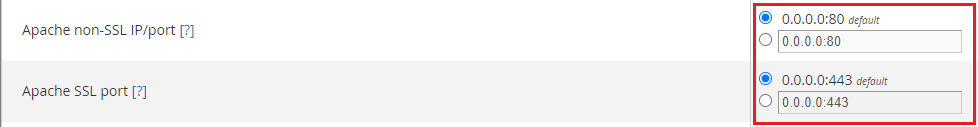
In this way, you can change your Apache Port
Conclusion
We hope that you now have a good understanding of How To Change The Apache Port. If you continue to have problems with the protocol outlined above, please contact the bodHOST Team for constructive assistance.