In this tutorial, we will show you how to blacklist an IP address in WHM using cPHulk.
Introduction:-This how-to guide is meant to show you how to use cPHulk to blacklist IP addresses to prevent them from accessing the following services:
- cPanel services (Port 2083)
- WHM services (Port 2087)
- Mail services (Dovecot® and Exim).
- The PureFTPd service.
- Secure Shell (SSH) access
Follow the procedure:-
- Log into WHM
- Look for “Security Center” on the search bar
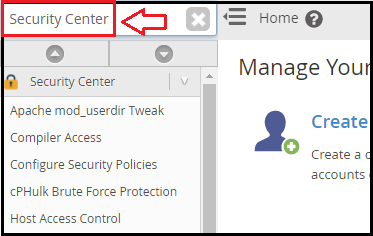
- Now, Click on “cPHulk Brute Force”
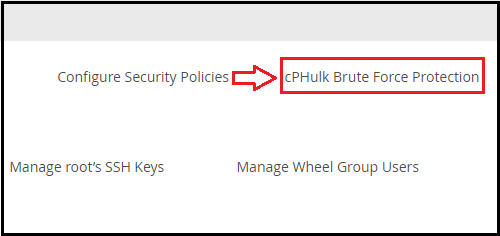
- Click on “Blacklist Management”
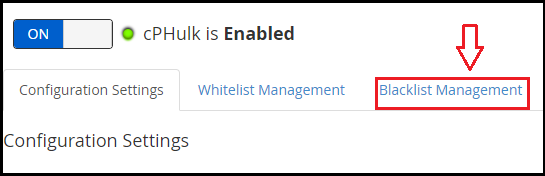
- Enter the text field “New Blacklist Records” in the IP addresses you wish to blacklist
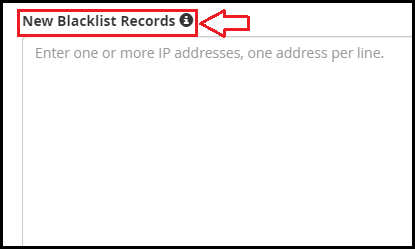
- Click the “Add” button when you’re done.
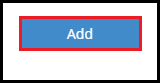
- After you have completed these steps a message should appear, “You have successfully added an IP address to the blacklist.”
We sincerely hope that you must now have got a clear idea regarding how to blacklist an IP address in WHM using cPHulk If you continue to have problems with the above procedure, please contact the bodHOST Team for help.
