In this article, we will explain how to install NGINX in WHM.
Follow these steps to install NGINX in WHM.
- Log into your “WHM”.
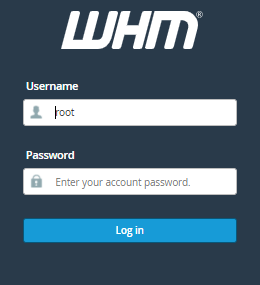
- Search for the “Software” option and click on “NGINX”.
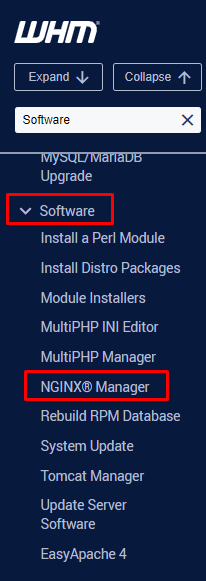
- Click on “Install”.
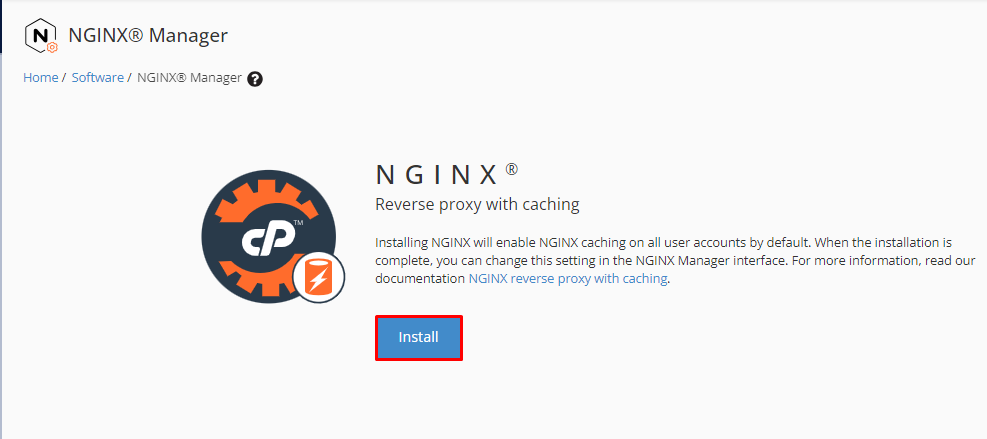
- The process of installation will be displayed.
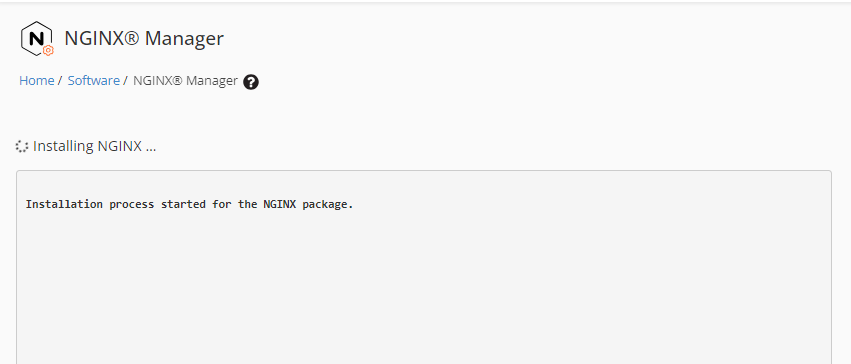
- The screen will display a success message as seen below.
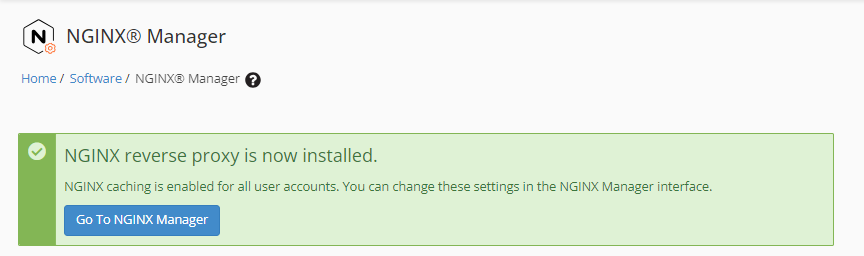
- In this way, you can install NGINX in WHM. For more information on WHM, visit our bodHOST Knowledge base section.