In this article, we have explained how to generate a mailing list in cPanel. This mailing list is used to send mail to multiple email addresses using a single address.
Let us follow the steps-
- Log in to cPanel account.
- Select “Email” tool and click on the “Mailing Lists” sub-option.
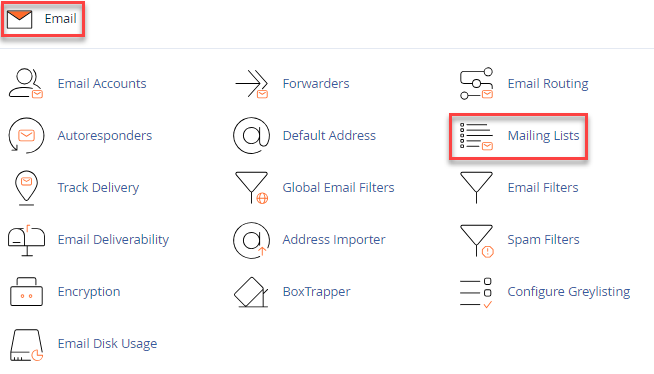
- A form will appear, fill in the details as explained below-
- Enter the name of the mailing list under “List Name”.
- Select the “Domain” using the drop-down menu.
- Generate a password using the password generator and save it in a safe place.
- Select the access type between public access (where subscriptions are accessible) and private access
(If subscriptions are no longer available, where the administrators only approve the subscriptions).
- Finally, click on the “Add” button.
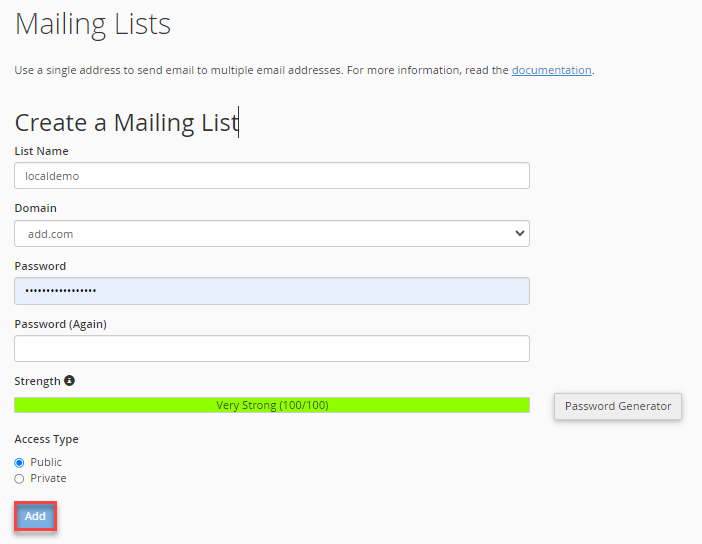
- You will receive a success message.
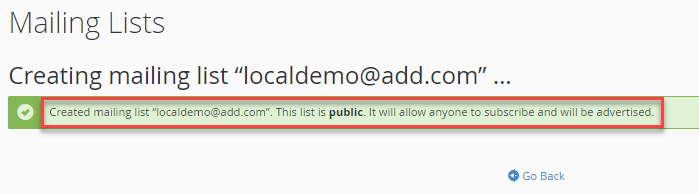
This way, you can generate a mailing list in cPanel. Hope you liked the article. For the latest updates, visit our bodHOST KB section regularly.