In this article, you will explore the process of allot WHM feature list to cPanel. Feature lists can be linked with packages. To link a feature list with a cPanel account, you need to first assign the feature list to a package, and subsequently, assign the package to the cPanel account.
Follow the steps-
- Log in to WHM.
- Select “Packages” category.
- Then select the “Edit a package” sub-option.
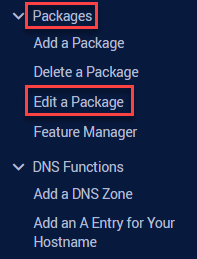
- Select the package, you wish to work with using the drop-down menu and click on the “Edit” button.
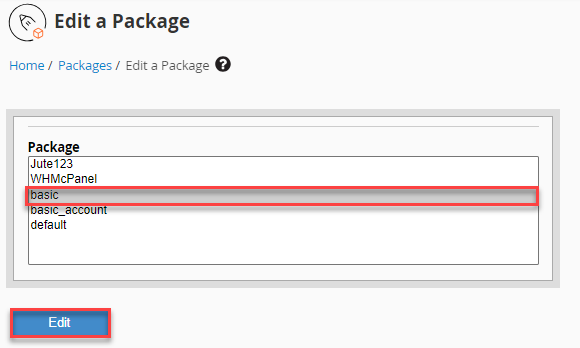
- You will find “Feature list” option at the bottom of the page. Use the drop-down menu and select the feature list you want and then finally click on the “Save Changes” button.
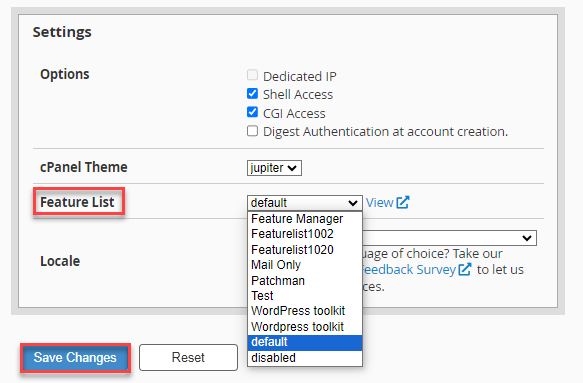
In this manner, you can allot the WHM feature list to cPanel. Never hesitate to contact the bodHOST’s technical support team for additional assistance. Also, you can read more about How to Use Link Server Nodes in WHM to Start Connections.