The aim of this article is to present two types of solutions offered by Microsoft in Windows Server 2012. R2: 1) Cluster load balancing at the network level and 2) Microsoft Cluster Service for failover-cluster.
Both architectures allow clusters to make sure high availability of services installed on Windows servers. However, it’s not possible to combine both of these services of clusters on the same Windows server node.
FYI, cluster refers to a group of servers called a server farm or cluster of servers. Servers in clusters are configured to work together to achieve the goal of high availability to meet a real need in the business.
Microsoft Cluster Service (MSCS)
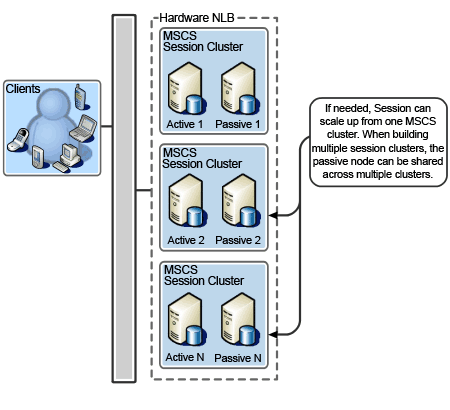
The term failover clustering means in case of the unavailability of one node in the cluster; services on that node switch to another active node in the cluster to ensure high-availability business. To understand this concept we have to discuss the type of active/passive.
The solution offered by Microsoft to meet this need called MSCS or Microsoft Cluster Service. A cluster of this type can have up to 64 different servers.
In this mode, a single server host resources at a time, and it does not synchronize its data with other servers. In case of unavailability of that server, another server in the cluster will take over starting the application to ensure its availability.
The downside of this mode is that the application data should be pooled so that all nodes have access to the data. But if this is not a server that fails, but the storage of data fails, it becomes a problem. It will ensure data redundancy, but it doubles each device at a high cost.
Note, that only one server remains in active mode at a time. And rest of the nodes in passive mode, so the active node sufficiently sized to support the required load.
NLB – Network Load Balancing Cluster
The term NLB is well straightforward as compared to the MSCS. In this mode, the operation becomes active/active. All nodes continue required in a distributed manner. Attention, distributed doesn’t mean fair, because it depends on the configuration that you perform on the cluster. What is certain is that all your nodes must be operational every time. As they are likely to placed to contribute at any time.
Note, NLB mode allows the integration of 32 servers within a cluster, all these nodes can respond to queries simultaneously. Consider a simple and widely used example: you have an NLB cluster of multiple servers. These are web servers (Windows servers with IIS) for the purpose of forming a web infrastructure.
They all contain a local copy – preferably identical – of the website that you host and connect to a server’s external database cluster for storing data. Client connections distributed among the various web servers in order to meet different load peaks.
However, this implementation may be more complex in some cases, especially with the use of sessions or management of e-commerce websites such valuable information should not be lost in case of failure of the web server which dealt with the application.
Normally, it is advisable to store that information also on external web servers. But we will not go into the details of those practices in this article, as that is not the goal.
Anyway, it is interesting to use IIS on NLB Cluster. With regard to the distribution of load between the network servers. Different methods are available when configuring an NLB cluster on a Windows Server. We will see that part in the future with more technical and practical examples.
Finally, we can say there are pros and cons to both NLB and MSCS. So you need to ask the right questions before deciding to set up a Windows server cluster. So here I would like to ask one question to you; if you need to set up a cluster which option you will choose?
For more information about NLB configuration, you can check our Network load-balanced servers architecture.
Incoming searches related to windows server 2012 r2 cluster
- windows server 2012 r2 failover cluster
- windows server 2012 r2 storage spaces cluster
- difference between nlb and mscs
Image Credit: msdn.microsoft.com