A test for MySQL database connectivity is done using the PHP script mentioned below. It results in showing the tablet names that exist within the specified database.
Sample Script
<!--?
$connect=mysql_connect("dbserver","dbuser","dbpassword") or die("Unable to Connect");
mysql_select_db("dbname") or die("Could not open the db");
$showtablequery="SHOW TABLES FROM dbname";
$query_result=mysql_query($showtablequery);
while($showtablerow = mysql_fetch_array($query_result))
{
echo $showtablerow[0]." ";
}
?-->Here is some of the clarification of the variables used in the script above:
Step 1. dbserver: Linux hosting’s (cPanel) value as localhost needs to be noted. The MySQL Server IP should be added for windows hosting.
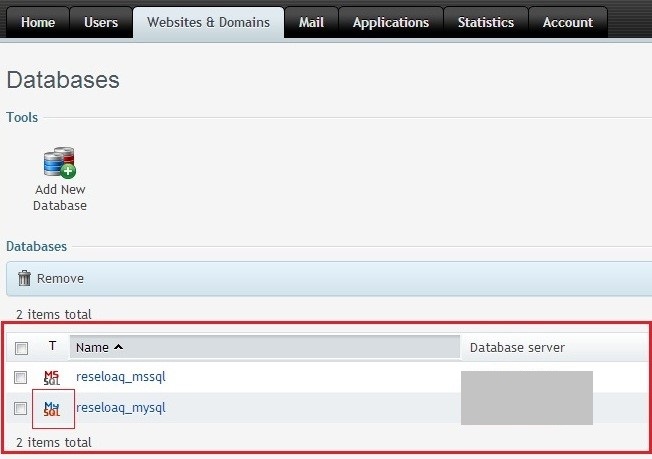
Step 2. dbname: mention the entire database name along with the prefix such as reseloaq_mysql.
Step 3. dbuser: Specify the database user as well.
Step 4. dbpassword: Specify the database user’s password.
I hope everything was clear and easy to understand. Please get in touch with the bodHOST support team as soon as possible with any questions.
Read Also: How to Connect Plesk with External Database Servers