This article will explain how to remove a domain from Plesk’s blacklist. Once you add an address to the blacklist, you will no longer receive messages from that email. If you want to remove a specific email address from the list, however, follow the following steps:
- Log into your “Plesk Account”
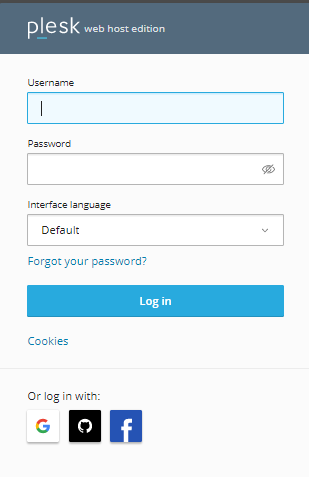
- Search “Tools & Settings” and click on “Spam Filter”
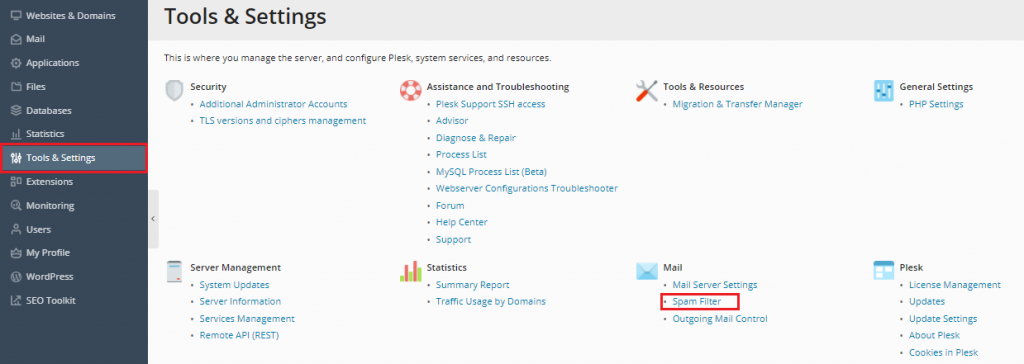
- Click on the “Black List” Option
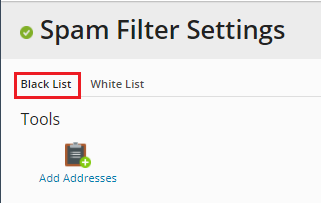
- Select the Address which you want to remove from the “Black List”
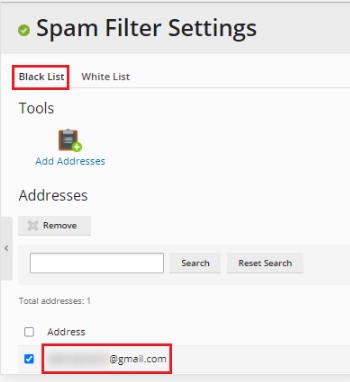
- Once you select the address and click on the “Remove” Option
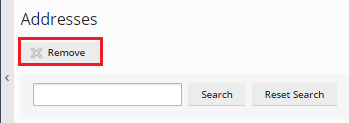
- After you are confirmed, just click on the “OK” Button
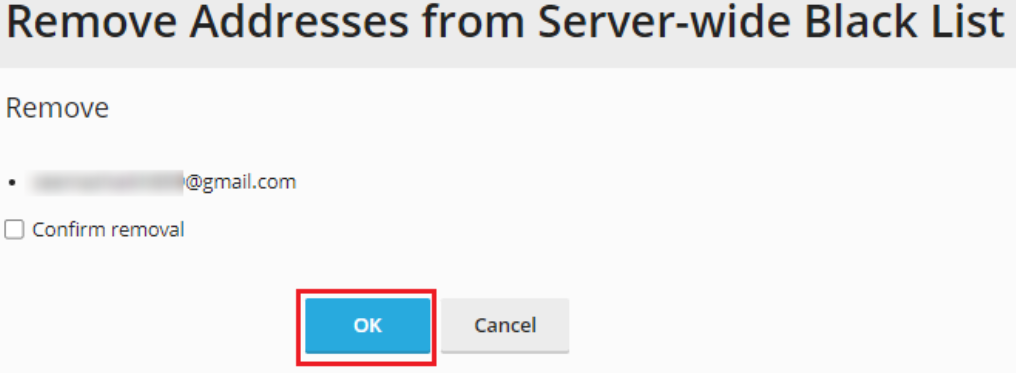
- After, click on the “OK” button. You will get a notification on your screen.
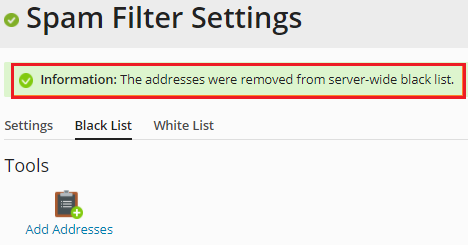
We hope that you now have a good understanding of Remove a Domain from Plesk Blacklist. If you continue to have problems with the protocol outlined above, please contact the bodHOST Team for constructive assistance 24×7.
Read Also: How to Connect Plesk with External Database Servers