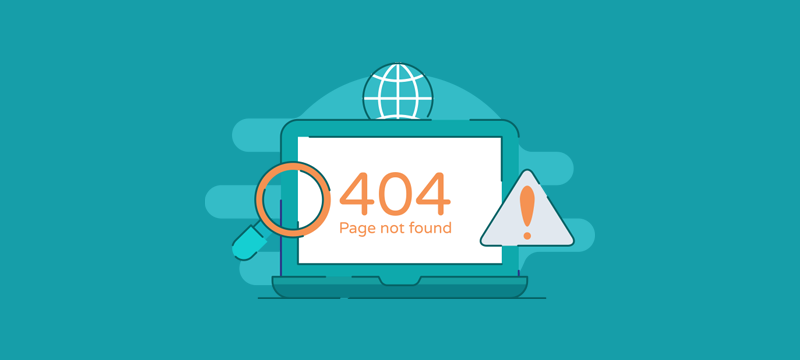All the websites in the world try to avoid being offline to the best of their abilities since even a bit of downtime can be disastrous if your website is a major part of your business. You can avoid downtime entirely by planning carefully. To begin with, let’s take a look at the reasons your site might go offline and what that might result in.
An Introduction to the Consequences of Downtime
The inaccessibility of a website, or its inability to conduct a task is considered to be Downtime. The visitors are directly affected when they cannot access your website. The reliability of your company can be brought into question when your existing customers face downtime, thus affecting their satisfaction levels.
This may prevent customers from buying additional services and products from you or to opt for contract renewal. It could also be interpreted as an inability to deliver your contractual obligations. In this case, they might ask for a refund or discount.
There are several reasons for a website to go offline. One of the major reasons is server overload. It happens when a large amount of requests are received by your server but due to its inability to process them all, it might cause the website to go offline. A Distributed Denial-of-Service (DDoS) attack can also cause a server overload. In fact, this might be a tactic used by hackers to purposefully send huge quantities of requests. Your website going viral can also cause server overload and result in downtime.
Your managed web hosting provider can also cause you Downtime by using one server for too many websites or opting for outdated equipment
How to Prevent Your Business-Critical Site From Going Offline (6 Tips)
Invest in a Reliable Hosting Provider
The perfect web hosting provider will play a key role in keeping your website online and avoid downtime. You should check your managed web hosting provider’s uptime, as well as uptime guarantee when you avail their services.

Once you get your managed web hosting services sorted, you need to select a VPS package that offers the most amount of databases, physical memory, disk space, processing power and much more that dictate the reliability of your website.
Shared hosting is the best affordable option. However, sharing your server means sharing your resources, which could be a major pitfall for business-critical sites. You could end up sharing your server with a website that takes a huge chunk of the resources you share. On the other hand, if you receive a huge amount of traffic on your website and lack the resources to manage it, you will end up with downtime on your hands.
Virtual private servers (VPS) can be extremely beneficial for your website as you have exclusive rights to a certain amount of resources which include memory and bandwidth. VPS hosting can be a boon to business-critical websites that need to be online at all times and for those looking for a highly affordable option
Protect Your Business-Critical Site’s Admin Password
Your password protects you from uninvited access to your website. A password leak could cause someone to easily log in to your dashboard and have its way with your website. They could send your visitors to a URL of their choice or simply delete your website. You should keep a strong password that has both lowercase and uppercase letters, symbols and numbers, to keep hackers at bay. Use a random jumble of letters instead of a word.
Unfortunately, there are certain keystroke logging programs that record everything you type on your device, including your password. Here, two-faced authentication (2FA) is beneficial as it installs a second step that you need to go through to get to your website.Use Third-Party Software With Caution
You can add new features to your website by using third-party software. Unfortunately, it can open the doors for bugs and errors. It can even at times result in downtime. So keep its use to a minimum. Even reduce the plugins in your WordPress website. Look for a single product that meets all of your requirements instead of using several third-party solutions. Also, uninstall software that is not required
Ensure your software comes from a verified source or else it might contain viruses, malware, and other harmful threats that can result in downtime. Keep your third-party software updated as it might include fixes and compatibility improvements. By updating it regularly you can avoid problems that might result in downtime.
Create Regular WordPress Backups
An overdue on your team’s part can be one of the reasons for downtime. Third parties can also cause several problems as discussed above. A poorly coded plugin can take your website offline too.
When such disasters come your way, a backup can be your main line of defense to get your site online within minutes and keep your downtime to a minimum. Regular backups can enable you to get the latest version of your site back online.
Monitor Your Business-Critical Site for Downtime
The right managed web hosting provider will reduce your probability of downtime. However, you need to keep a tab on outages. Unfortunately, issues like hackers gaining control of your dashboard and redirecting your traffic, are out of your web hosting provider’s control. In case there is downtime, you’ll want to be kept informed. It helps you to get your site up and running again. Quick action makes all the difference in these situations. If you have a backup, you could easily restore everything on your website before your customers even notice there has been a problem. Getting to know your downtime will also ensure that your hosting provider is helping your site keep up its uptime rates. You can easily keep a tab of your WordPress website’s downtime by using the Jetpack plugin. It will help keep an eye on your website every 5 minutes. In case your site is not responding, it will notify you about an outage.
Conclusion
Downtime is a legitimate hazard to your business-critical website. If it does go offline it could cause unhappy customers and lost sales. It could even cause irreparable damage to the reputation of your business and dip its search engine rankings. To keep downtime at a minimum, you need to keep hackers at bay by using powerful passwords and putting 2FA into practice. Backup solutions and website monitoring can also prove to be a blessing to ensure immediate action in case of outages. The managed web hosting provider you choose can play an important role in keeping your website online at all times. A provider that guarantees high uptime rates can help bring down unplanned downtime, and maybe get rid of it entirely