Many programmers utilize the distributed version control system known as Git. Git functionalities can be accessed without using the command line thanks to the practical graphical interface offered by the cPanel Git™ Version Control tool.
This tutorial will demonstrate how to use Git™ version control in cPanel to update a website. Git™ keeps track of the changes you make to files so you can look back and, if required, roll back to earlier versions.
Follow the instructions below to update the website:
- Login to cPanel with your credentials.
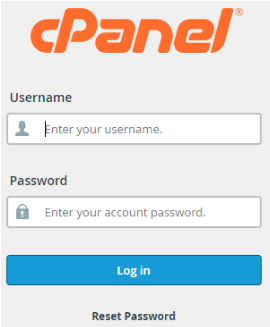
- Select “Git™ Version Control” under the “Files” section.
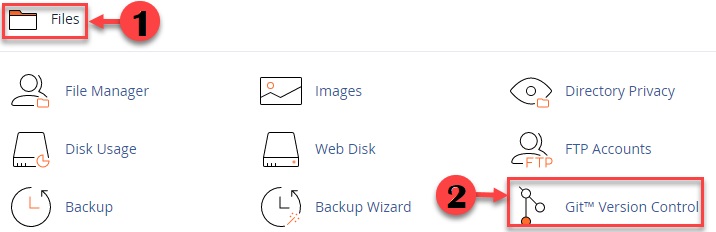
- Click on the repository, and then select “Manage”.
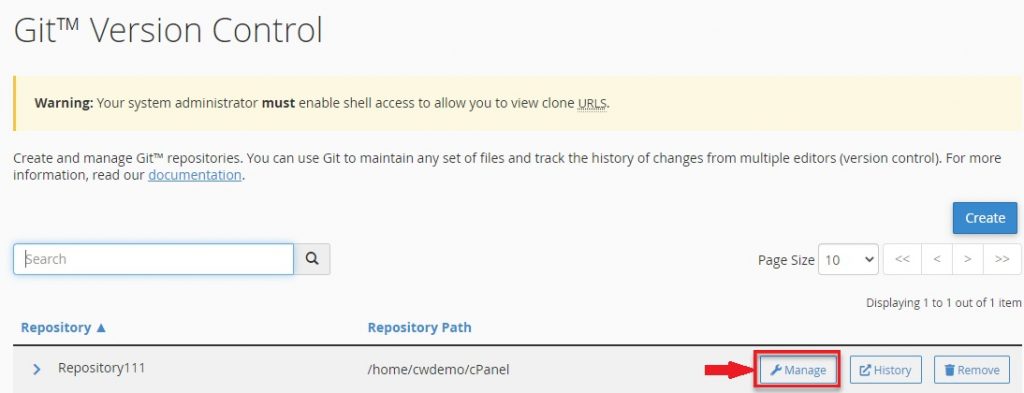
- Go to the “Pull or Deploy” section.
- At this point, you can modify the “Repository Name” and then click on “Update”.
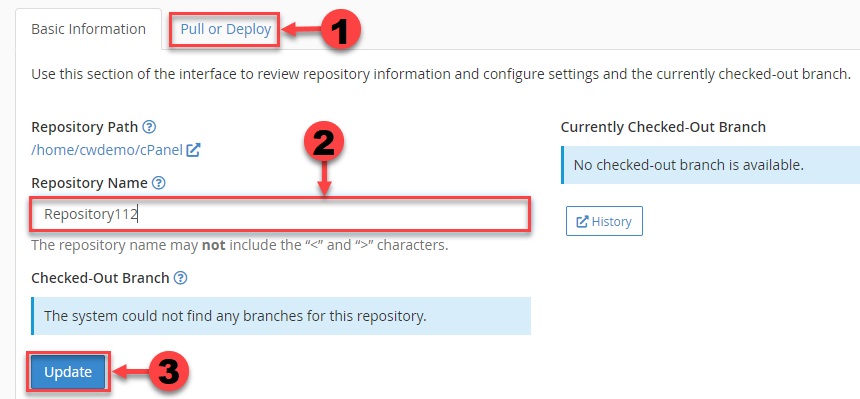
- Finally, you will receive a success alert.
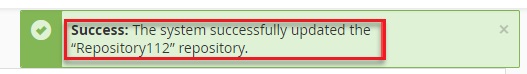
This is how you may update a website using cPanel’s Git™ version control system. I sincerely hope you had a great time and learned a lot from reading this post. Also, you can check the latest cPanel web hosting plans.