In this post, you’ll learn how to use WHM to access HTTP2-compatible EasyApache 4 profiles.
HTTP2:- It is, in fact, a variant of the HTTP protocol! The TCP connection between a server and a web browser is a well-known process. HTTP2 reduces latency while also allowing for a greater number of queries by ensuring that web applications run as quickly as possible.
To enable HTTP2, we simply need to do two actions, which should be simple for anyone.
One by one, follow the steps below:
- Log into your “WHM as root account”
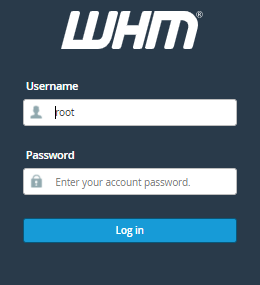
- Search for the “Software” option and click on the “EasyApache 4”
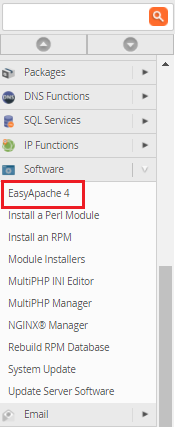
- Click on the “Customize” Option.
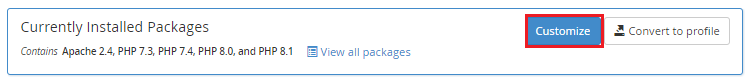
- Select “Apache Modules” Search for “http2″ and swipe the”Toggle” to the right side
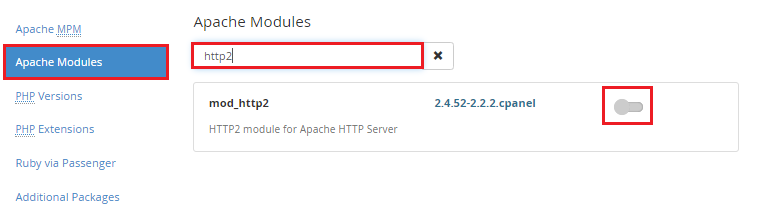
- Once you swipe the “Toggle”, click on the review and you will see the “Provision in Process”
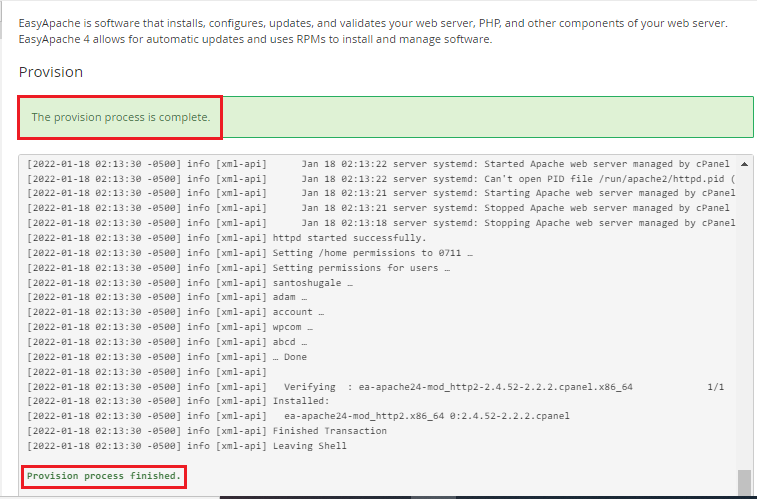
You’ve completed the entire procedure. We just want to point out that HTTP2 is only supported by browsers that support HTTP2 with EasyApache 4. Other browsers, on the other hand, do not respond to your request. That ends our discussion.
We hope that you now have a good understanding of How To Use EasyApache 4 to enable HTTP2 on WHM. If you continue to have problems with the protocol outlined above, please contact the bodHOST Team for constructive assistance 24×7.
Also Read: Installation of an Apache module in WHM