In this article, you will find the installation process of an Apache module in WHM.
Introduction
You may follow the steps below to install an Apache module using WHM.
Procedure:
To install an Apache module in WHM, you may follow these steps:
- Log into WHM.
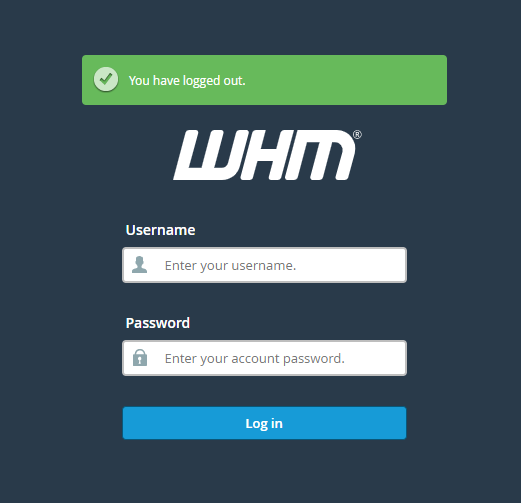
- Navigate to EasyApache 4.
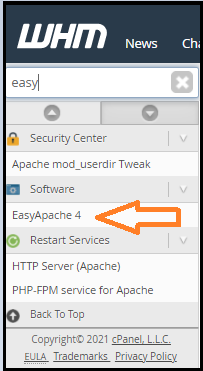
- Click Customize under Currently Installed Packages.
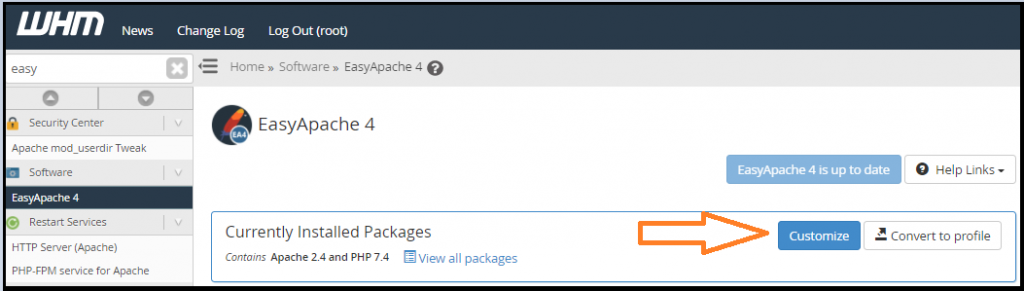
- Click the Apache Modules. Use the search bar to search for the extension you need to install. Mark the module for installation by clicking the switch icon to the far right of the extension.
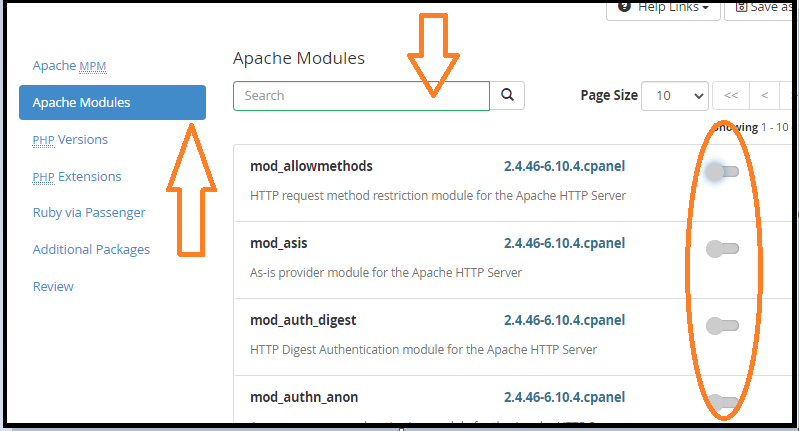
- Click Review and review the output to ensure the Apache module you marked for installation will be installed.
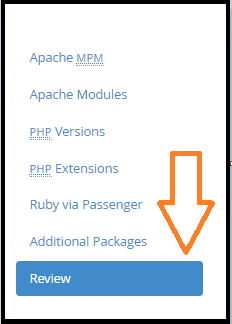
- Click Provision, which will install the selected Apache modules.
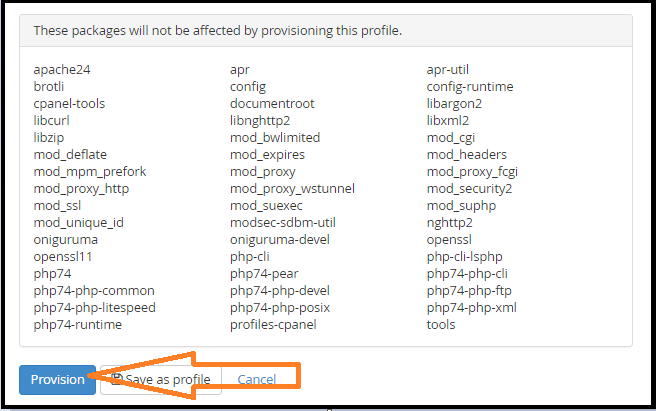
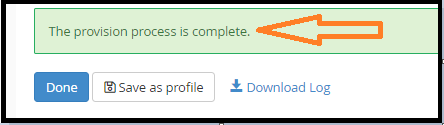
In this way, the installation of an Apache module in WHM is done.