In this guide, we will explain to you how to use cPanel’s MultiPHP INI Editor to edit the editor mode. Editor Mode makes custom PHP configuration updates per domain a breeze.
Proceed with the instructions to utilize cPanel’s MultiPHP INI Editor for editing the Editor Mode.
- Log in to your cPanel account.
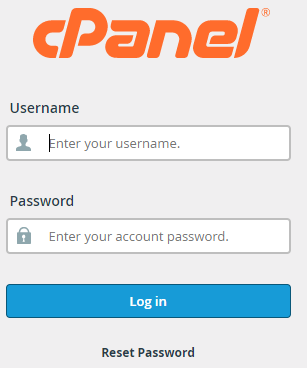
- Select the “Software” section.
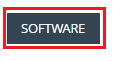
- Click on the “MultiPHP INI Editor” sub-option.
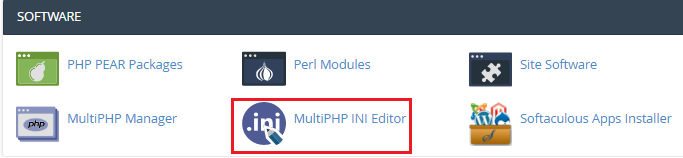
- You will enter a new page where you will find two modes:
- Basic Mode
- Editor Mode
- Select the “Editor” mode.
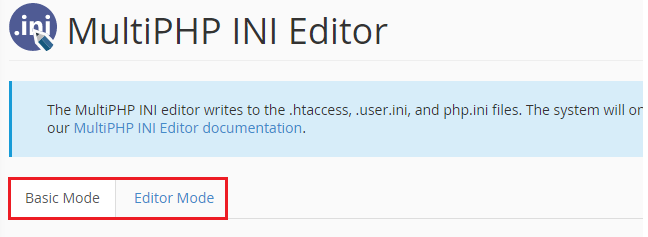
- Select the location.
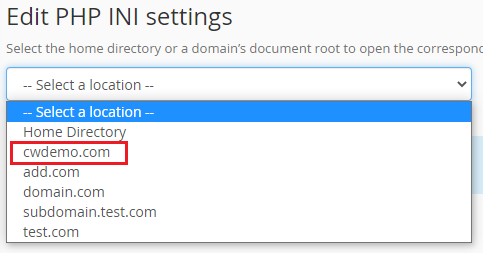
- You will find as shown below.
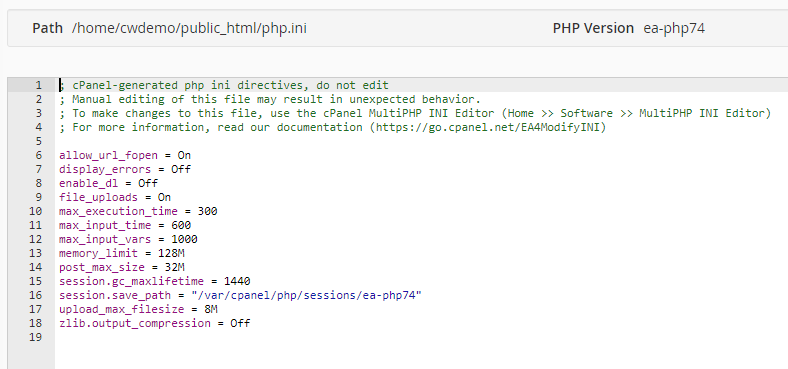
- Click on the “Save” button.
This way you can easily use cPanel’s MultiPHP INI Editor to edit the editor mode. For more information contact our support staff. Also, don’t forget to check out our latest bodHOST KBs.
