This guide helps you in understanding how to reset your cPanel account password in WHM.
You can create and manage several cPanel accounts if you have a VPS hosting or Dedicated server account. These accounts on the server can be yours or your clients, individually with their own cPanel. You or your clients may forget the cPanel password at any time, and you will need to reset it. As demonstrated below, you may easily do this within the WHM.
Let’s take a look at the steps:
- Go to your ‘WHM account’ and sign in.
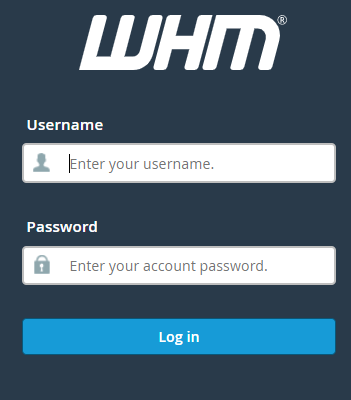
- Click the ‘Account Functions’ option in the left-hand menu.
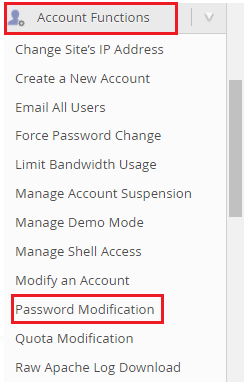
- Then, select the ‘Password Modification’ tool from the drop-down menu. This option can be found in the left-hand menu or the main panel.
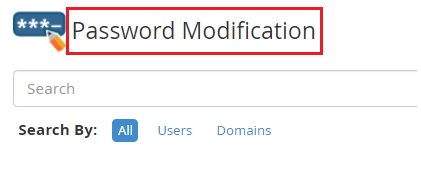
- By highlighting the account for which you wish to change the password in the list, you can change the password.
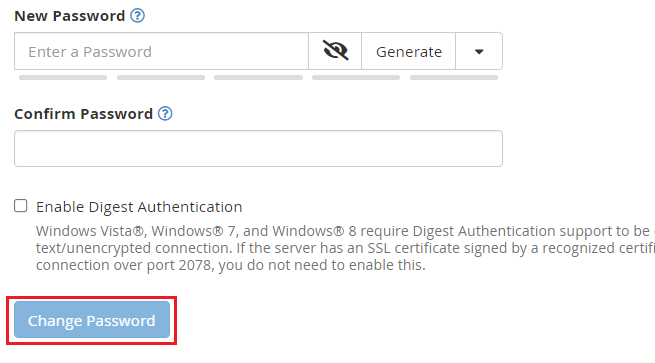
- Enter the new password in the Password section. Another alternative is to use the Password Generator button in WHM to produce a random password.
- Save the new password by clicking on the Change password button.
Important Notes:
- Retain the password in your brain because you won’t be able to see it once you depart this page.
- Using the new password, the cPanel user can now access the cPanel.
- WHM will not automatically notify you of the new password
- If the new password is for someone other than yourself, you must inform the cPanel manager.
That terminates our subject. I hope you’ve absorbed everything. For the most up-to-date Web Hosting packages, visit our bodHOST website, and for any information, contact our bodHost support team at any time.