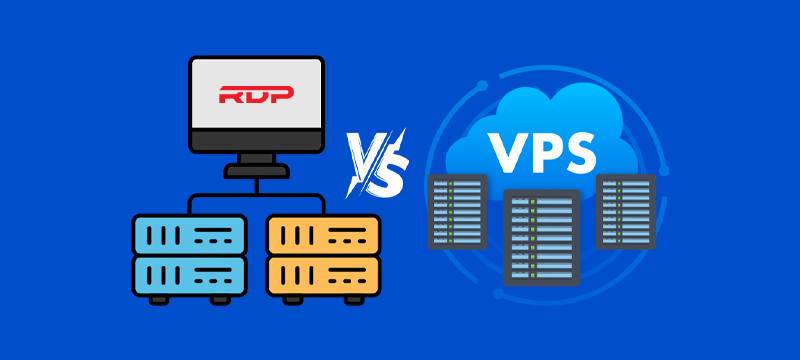Are sluggish website loading speeds and unreliable connections getting on your nerves? Are you consistently provoked by the constraints of your existing hosting provider? If that is the case, it could be the perfect moment to consider moving up to a Virtual Private Server (VPS) or a Remote Desktop Protocol (RDP) account.
The two common options are VPS and RDP accounts, but do you know what exactly they offer? What are their benefits, purpose, and scope?
RDP vs. VPS
Virtual Private Server (VPS) and Remote Desktop Protocol (RDP) are distinct technologies. A VPS is a virtualised server that runs independently on a physical server, offering dedicated resources and adaptability for tasks like web hosting and application deployment. In contrast, RDP is a protocol, primarily developed by Microsoft, enabling remote access and control of a single Windows-based computer as if you were physically present in front of it, commonly used for remote desktop management and administration.
Let us dive into the differences between RDP and VPS to help you choose the right solution for your needs-
- Purpose RDP (Remote Desktop Protocol) – RDP is a protocol developed by Microsoft. It lets users connect to a remote Windows-based computer and gain control over it as if they were physically present in front of it. RDP is mainly used for remote desktop access to a single machine.
- VPS (Virtual Private Server) – A VPS is a virtualised server hosted on a physical server. It is designed to run a whole operating system and can serve numerous purposes, with web hosting, application hosting, running server software, and more. A VPS provides a complete virtualised environment, not just remote desktop access.
- Scope RDP- RDP is limited to connecting to a particular server or computer. It offers a graphical user interface (GUI) for interacting with that specific system. It is best suitable for tasks that require access to a single machine. VPS- A VPS is a self-sufficient virtual server capable of running multiple applications and services instantaneously. It can host websites, databases, applications, and more. Many users or applications can run simultaneously on a VPS, making it multipurpose for various use cases.
- Operating System RDP- RDP is commonly linked with Windows-based operating systems, such as Windows Server or Windows 10/11. It allows remote access to a Windows desktop environment. VPS- A VPS can be configured with diverse operating systems, together with many Linux distributions and different versions of Windows. Users can choose an OS that aligns with their particular requirements.
- Isolation RDP- RDP sessions are typically isolated to a single remote computer. Each RDP session joins an individual machine, and the accessible resources are dedicated to that session. VPS: VPS instances are isolated from one another on a physical server. Each VPS has its assigned resources, such as CPU, RAM, and storage, and operates individually. This isolation confirms better resource allocation and security.
- Use Cases RDP- RDP is well suited for situations where remote access to a particular machine is required for administrative tasks, software development, or any activity that requires a graphical user interface. VPS: VPS hosting is ideal for web hosting, running web applications, hosting game servers, data analysis, and many other server-related tasks that demand a whole virtual server environment.
For a better understanding, here is the difference between RDP and VPS in tabular form-
| VPS | RDP | |
| Purpose | One physical server is divided into multiple virtual servers. | It allows remote access to a computer or server. |
| Flexibility | It gives you more authority over the virtual server’s resources. | It provides less server control and flexibility. |
| Users | A VPS is designed only for a single user. | Multiple users can access a remote computer simultaneously. |
| Aim | Its chief aim is to provide a dedicated server-like experience at a cheap price. | Its chief aim is to allow easier sharing of data between different users. |
| Privacy | A VPS offers much more privacy than the shared environment of RDP. | RDP provides less privacy because all the data is shared among numerous users. |
| Root access | It provides root administrative access to the virtual server. | It does not offer you with root administrative access to the server. |
Benefits of VPS and RDP-
VPS- A Virtual Private Server (VPS) offers the benefits of resource isolation, scalability, cost-efficiency, customisation, and versatile hosting, allowing users to enjoy steady performance, adapt to changing demands, manage costs effectively, customise their server environment, and host multiple websites or applications securely on a single virtual server.
RDP- Remote Desktop Protocol (RDP) provides the significant advantage of remote access with a graphical interface, making it crucial for tasks requiring visual interaction with a remote computer or server. It simplifies centralised management, enabling efficient software updates and troubleshooting, resulting in cost savings by reducing the necessity for physical presence at remote systems.
When to use VPS? You should think about using a VPS if you need administrator access because it will provide you with total flexibility and control over the server.
When to use RDP? You can use RDP to provide your team with data access when all you need is a shared server without administrator access.
Bottom line-
That is entirely dependent upon your needs. Both RDP and VPS play vital roles in computer networking, each serving distinct purposes. In brief, RDP is mainly valuable for businesses with remote teams and industries requiring constant background software operations, such as currency mining, data processing, and forex trading. On the other hand, VPS proves most beneficial for website owners seeking dedicated server resources and heightened security. It also suits small to medium-sized business websites due to its healthy data security features.
Hope you liked our article!