Publishing web content is made easy and free of cost with Joomla, a content management system, designed on a model-view-controller web application framework. This is not bound to the CMS and can be implemented independently if needed. It enables you to design and build robust online apps.
Step 1- Go down to Softaculous.
Once you are in cPanel, go down to ‘Softaculous Apps Installer’. It is placed under the Software tab.
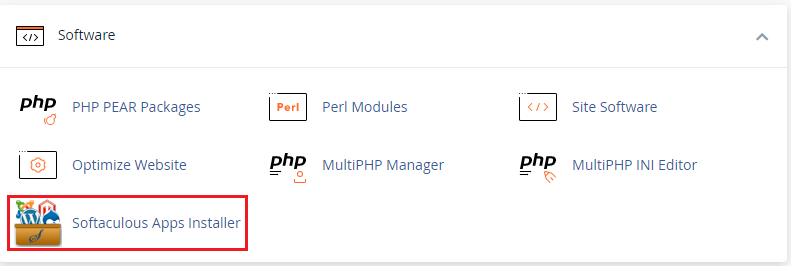
Step 2- Select Joomla.
You can either select Joomla here or choose to go to ‘Portal/CMS’ which expands the window. You can then choose ‘Joomla’ from the list given there.
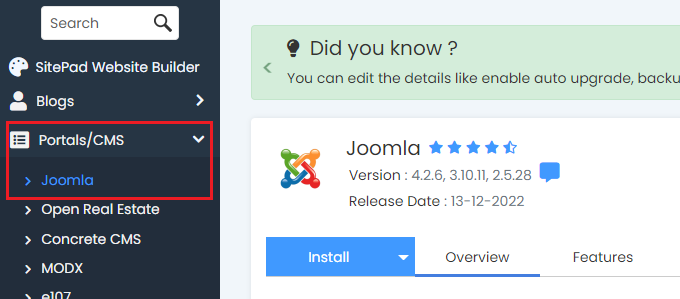
Step 3- Select the ‘Install Now button’.
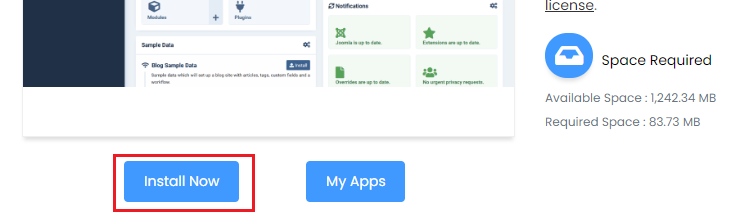
Step 4- Fill in the website’s credentials along with any other relevant information
Step 5- Install Joomla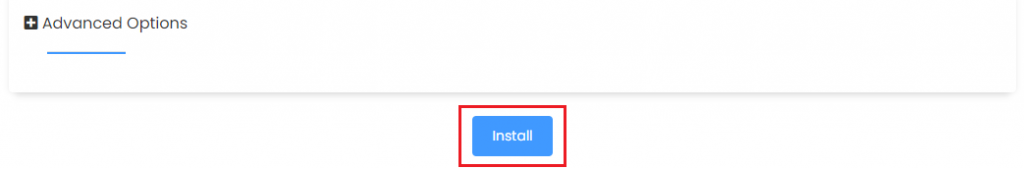
Once the installation process is complete, your admin panel link will be provided by Softaculous, to help you get access to Joomla. We hope this was helpful. If you have any more queries feel free to contact bodHOST customer support which is available to you 24/7.
Also Read: How To Use Softaculous To Install WordPress On Your cPanel Account