In this article, We’ll explain to you how to enable or disable the PHP-FPM option in WHM.
1. Log in to your “WHM account as root user”
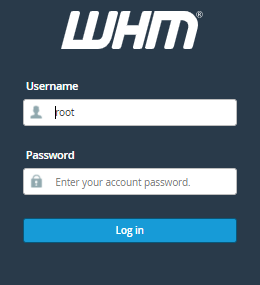
2. Now, Search for the “Software section”

3. Click on the “MultiPHP Manager”
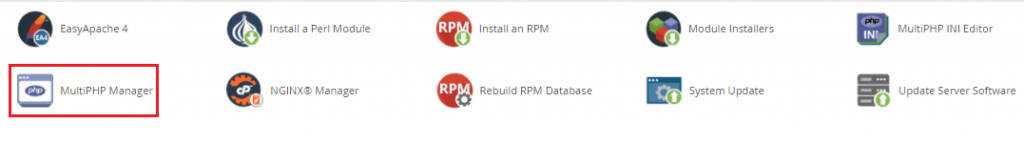
4. Now, Click on the “User Domain Settings” Option.
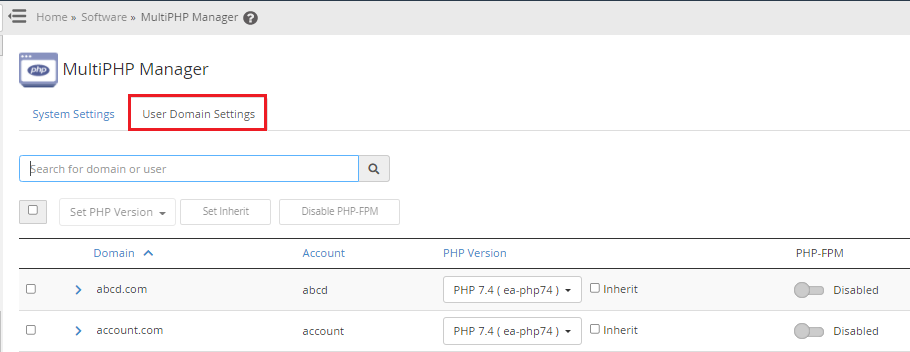
5. Select the domain and swipe on the right to “Enable”
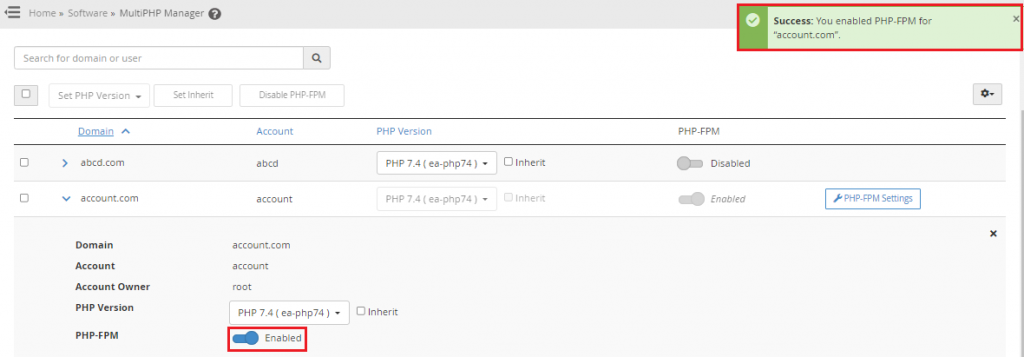
6. You can also disable the option by clicking on it again. And you’ll get a message congratulating you on your success.
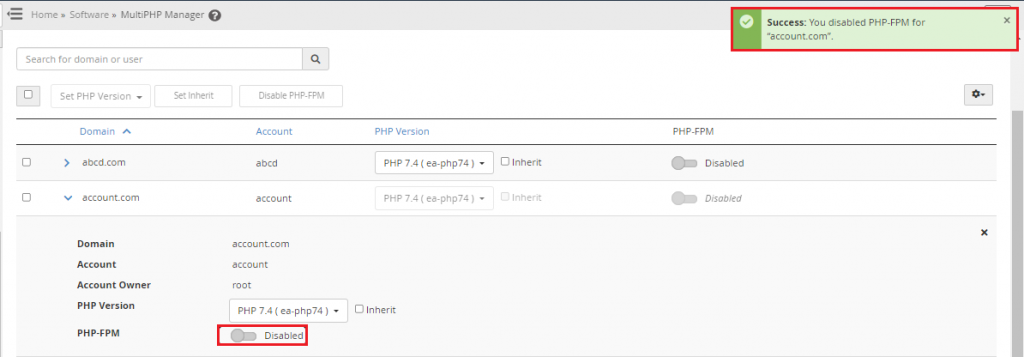
We hope that you now have a good understanding of How to use enable or disable Option PHP-FPM in WHM. If you continue to have problems with the protocol outlined above, please contact the bodHOST Team for constructive assistance 24×7.
Read Also: How to Use WHM to Remove the cPanel Accounts