This guide will help you in removing the cPanel accounts using WHM. Termination is final and irreversible.
Follow the below steps to remove the cPanel accounts:
- Log in to WHM.
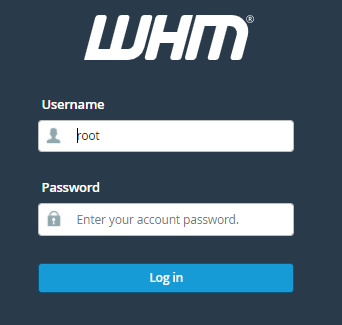
- Select the “Accounts Information” option.
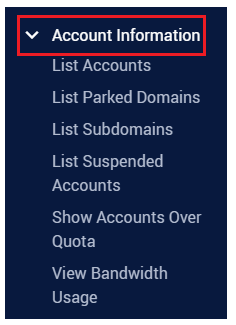
- Click on the “List accounts” sub-option.
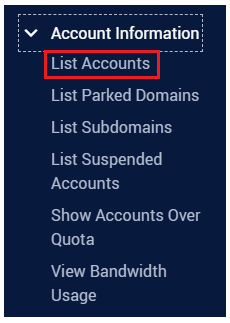
- A list of all cPanel accounts will appear.
- Select the account you wish to remove.
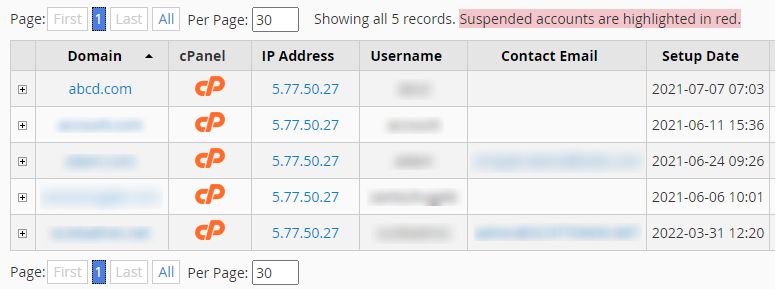
- Click on the “Terminate Account” option.
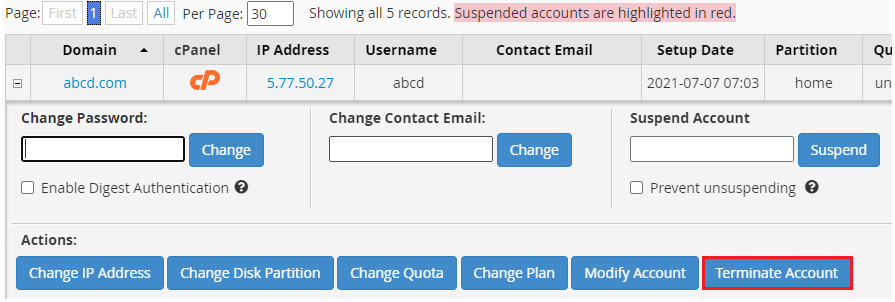
- It will ask you again whether you are sure about deleting it.
- Click on the “Yes, remove this account” button.
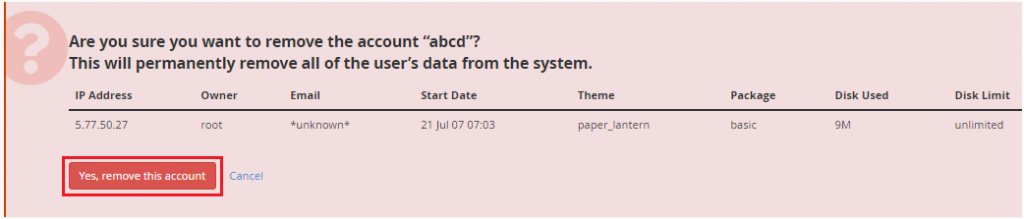
- You will get a message as soon as you remove it.
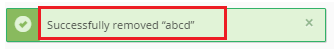
- You will find that the account has been removed.
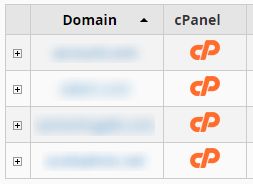
In this manner, you can remove the cPanel account using WHM. For any help contact bodHOST support staff at any time. Also, check out the latest web hosting plans.