In this article, we will explore the process of renaming a MySQL database through cPanel.
MySQL, a widely used open-source relational database management system (RDBMS), utilizes Structured Query Language (SQL) for data management. It serves as a back-end database for numerous web applications, powering a multitude of popular websites and web applications.
MySQL is compatible with various platforms, including Linux, Windows, and macOS, and seamlessly integrates with multiple programming languages, such as PHP, Java, and Python.
Follow these steps to rename a MySQL database through cPanel:
- Log into your “cPanel Account”.
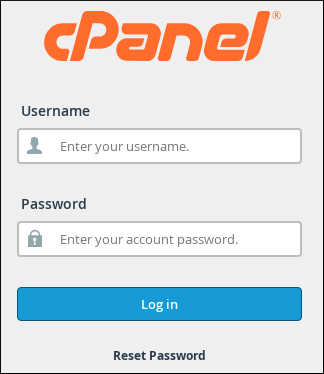
- Go to the “Databases” section and select “MySQL Databases.”
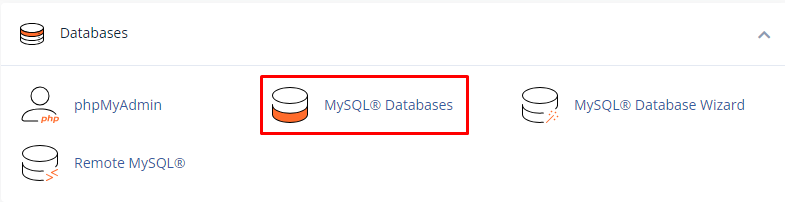
- Scroll down to the “Current Databases” section, locate the desired database, you wish to rename, and click the “Rename” button in the “Action” column.
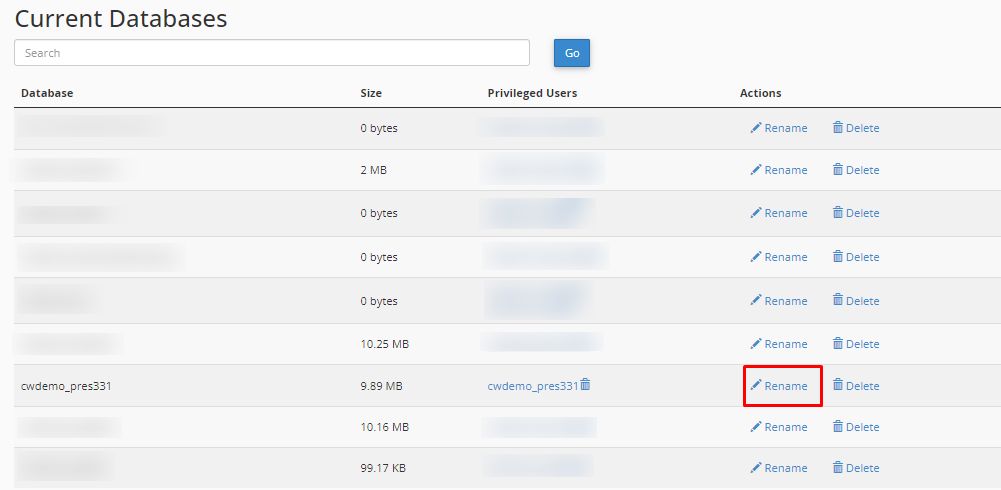
- Input the new name for the database in the “New name” field, then click the “Proceed” button.
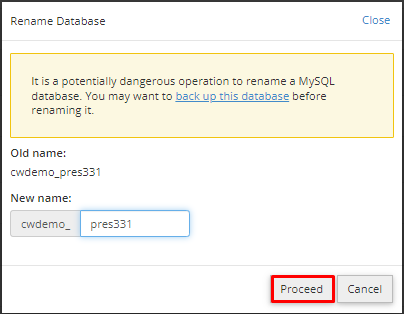
- After clicking the “Proceed” button, the page will reload, and the database name will be successfully changed.
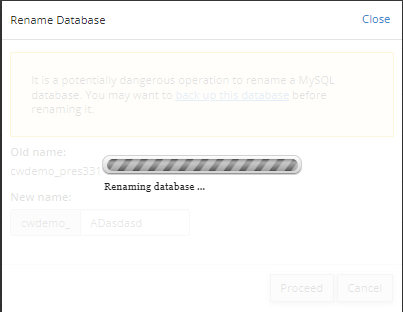
- Important Note: Renaming a database may result in complications for connected applications or websites. Ensure to update all configuration files or settings that mention the database with its new name. It is highly recommended to create a backup of your database before proceeding with any modifications.
We hope this information has been beneficial to you! If you need further assistance, feel free to contact our bodHOST support team. Discover How to Use Python to Connect to MySQL, enabling seamless data interaction and manipulation through Python scripts.