This article explains how to park a domain using WHM. To park a domain using WHM is to associate it with an existing account, allocating it to share the same resources and settings.
Let us follow the steps-
- Log in to WHM.
- Select the “DNS Functions” section and click on the “Park a Domain” sub-option.
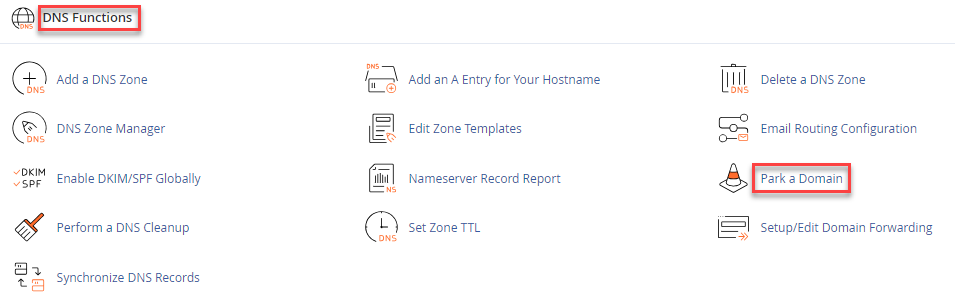
- First, choose the primary domain and the secondary domain to be parked on it.
- Then, click “Submit.”
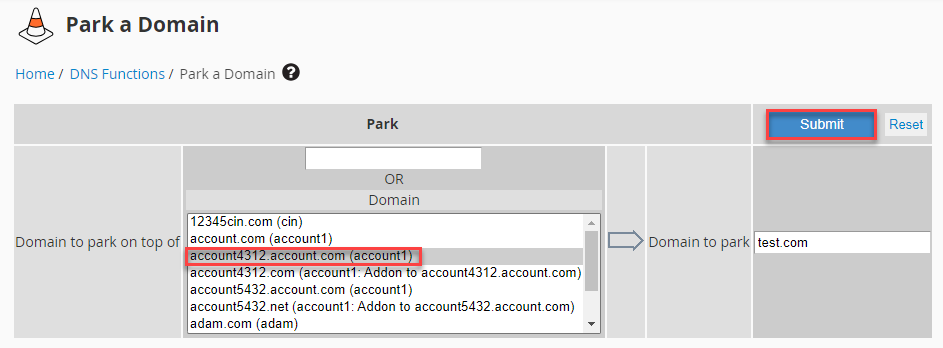
- You will receive a confirmation that the system has successfully parked the secondary domain “example.com” on the primary domain “account.com.”
This concludes our discussion. For more information, visit our KB section regularly and explore our latest web hosting plans.
Discover More about What is the Difference Between a Parked Domain and a Subdomain.