CentOS Web Panel is a Webhosting control panel that is free and open source. We do not provide support for CWP at this time, however, you can install it on your Linux VPS server. We’ll explain to you how to transfer a cPanel account to a CWP server in this article.
- Log into your cPanel Account
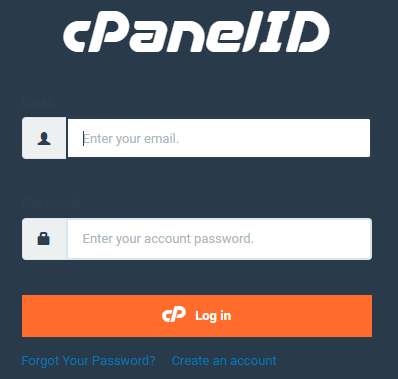
- Search “Files” and click on “Backup”
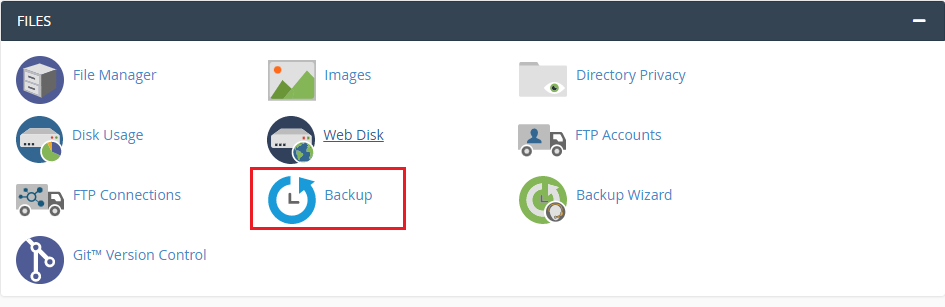
- Click on the “Full Backup”
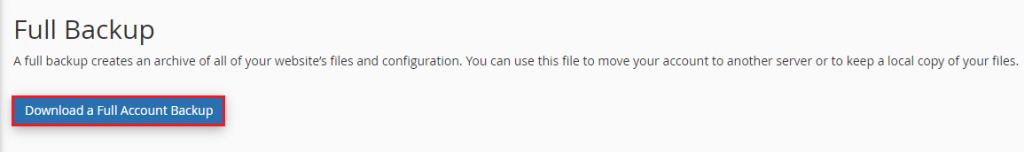
- Select the “Secure Copy (SCP)”
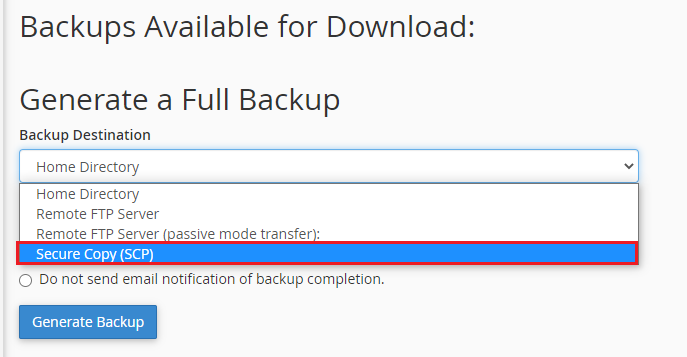
- Fill up the Details
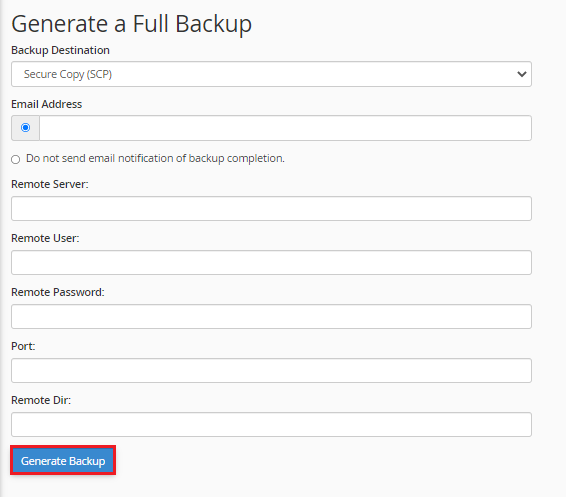
- The backup file for your cPanel account will be downloaded to your CWP server’s /root directory and will have the following format.
HTML Code:backup-10.2.2019_06-1-51_user.tar.gz
- Change the File Back-Up Name
HTML Code:cpmove-{user}.tar.gz - Now you to Log into the server through SSH as a root user and move the backup file to /home directory.
HTML Code:# mv /root/backup-12.28.2018_05-31-51_test_user.tar.gz /home/cpmove-test_user.tar.gz
Restoration Process
- Log into CWP
- Now click on the “cPanel Account Restore” from the “User Account”
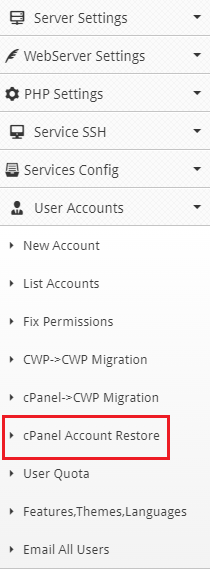
- Then, to start with the restoration, choose the backup file and click “Import.”
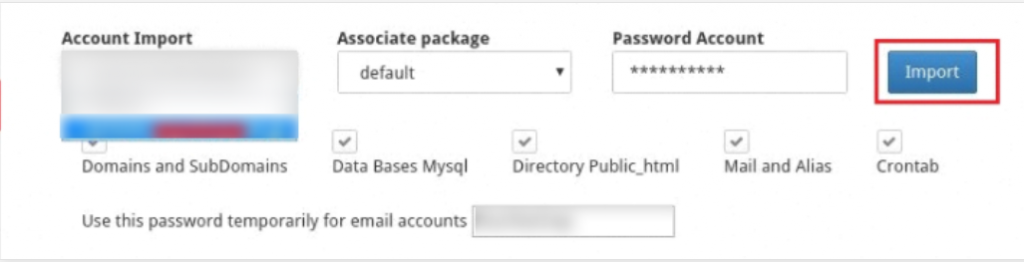
You’ll get a message saying “Migration has been successfully performed” once it’s finished.
Conclusion
We hope that you now have a good understanding of How To Migrate Accounts From cPanel To Centos Web Panel. If you continue to have problems with the protocol outlined above, please contact the bodHOST Team for constructive assistance. Read more about How Can Migrate the Cpanel Account to Plesk and Setup it.