Have you ever attempted migration? It is simple and straightforward to carry out. Check out this detailed guide on how to migrate from cPanel to Plesk.
Step 1. Log in to the Plesk panel via your browser, then click on the extension in the left sidebar, then search for Plesk Migrator, then install it for free, and finally open it. After that, click on Begin a new migration.
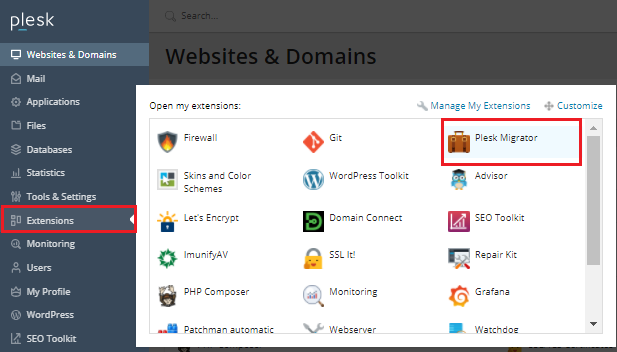
Step 2. Click on the “Start A New Migration”
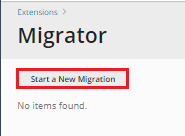
Step 3. After choosing cPanel as the panel type, fill in all of the boxes with the necessary information as shown in the picture. Then click “Prepare Migration” and wait a few seconds for the migration to finish.
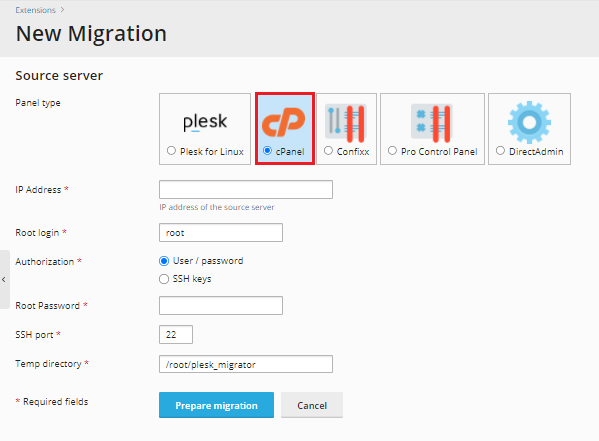
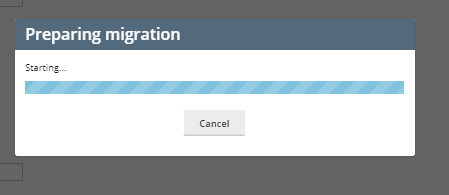
Step 4. Fill in all of the boxes with the appropriate information as shown in the image after selecting Cpanel as the panel type. After that, click “prepare migration” and wait for the migration to complete.
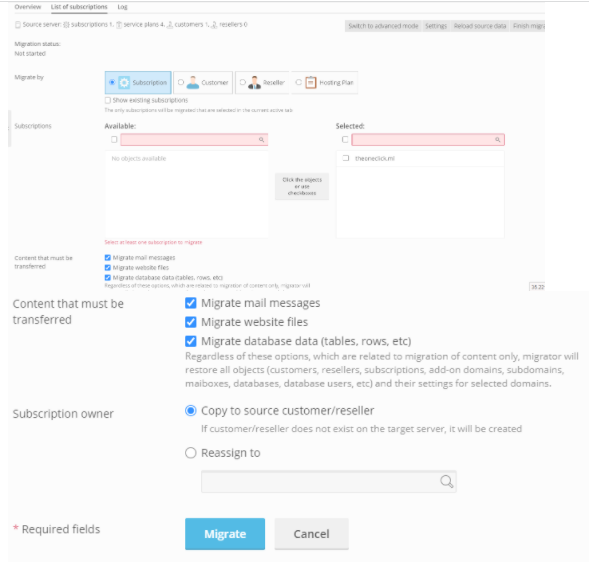
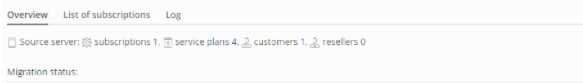
Step 6. After picking the last three locations displayed in the picture and clicking OK, click on Re-sync, which was presented on the right side of the migration result.
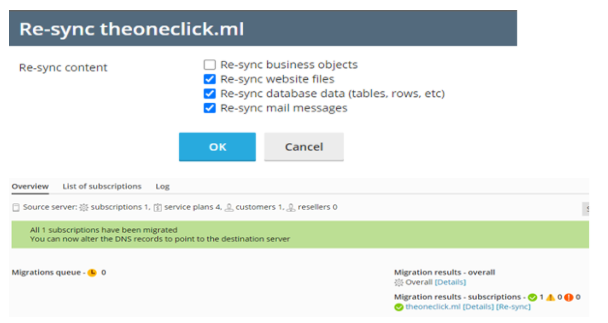
Step 7. Finally, the cPanel will be migrated to the Plesk panel, and you will be able to see the results by visiting the website and domain.
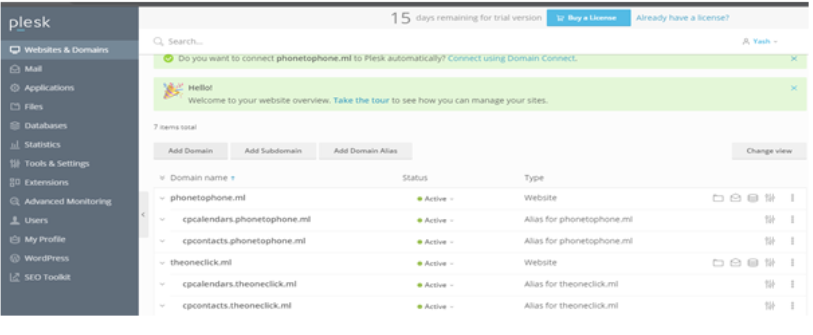
We sincerely hope that you now have a clear idea regarding How can migrate the Cpanel account to Plesk and set it up. However, if you are still facing any difficulty in the procedure mentioned above, feel free to reach out to the bodHOST Team for proactive support 24×7.
Learn How To Migrate Accounts From cPanel To Centos Web Panel with our step-by-step guide.
