In this article, we are going to cover How to Manage Shell Access via WHM.
You can access the remote server’s command-line interface by enabling Shell access, also referred to as SSH. You can give a limitless number of users shell access.
If you are aware that there are three different types of Shell access.
- Normal Shell: It allows a user complete, unrestricted command-line access to their account.
- Imprisoned Shell: Users can exert administrative power with jailed shells. The execution of harmful commands is nevertheless forbidden.
- Disabled Shell: Here, users of cPanel are unable to access the shell.
You can enable or disable shell access using Manage Shell Access.
- Log into your “WHM account”.
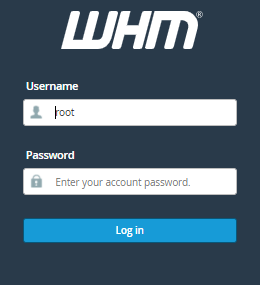
- Now, search for the “Account Functions”.
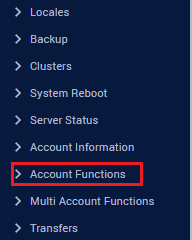
- Once you open “Account Functions”, click on the “Manage Shell Access”.
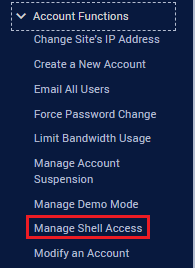
- You can assign different levels of shell access to certain users using the tool called Manage Shell Access.
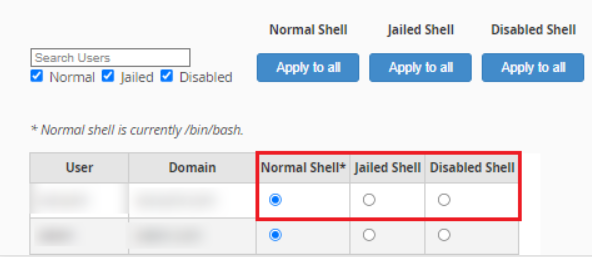
Note: You can instantly enable or disable shell access for all accounts. Click the Apply to All button next to the shell access authority you want to grant.
We hope that you now have a good understanding of How to Manage Shell Access in WHM. If you still have problems with the protocol outlined above, please get in touch with the bodHOST Team.