Installing a new theme in WordPress is a straightforward process. Here’s a step-by-step guide:
- Log into your “WordPress Account”
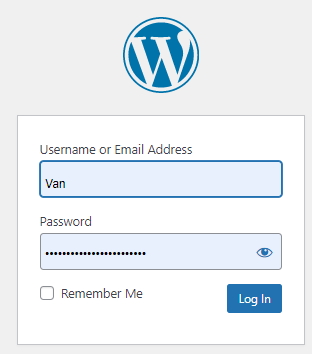
- From the main menu, Click on the “Appearance”
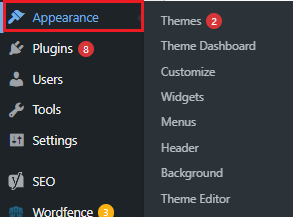
- Now, click on the “Add New Themes” if you want to add
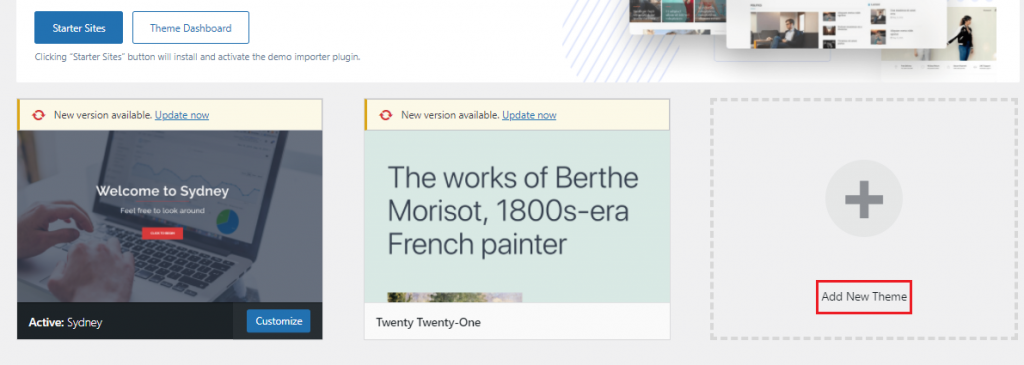
- Select “Feature Filter” and Sort the themes by color scheme, layout, features, and more.
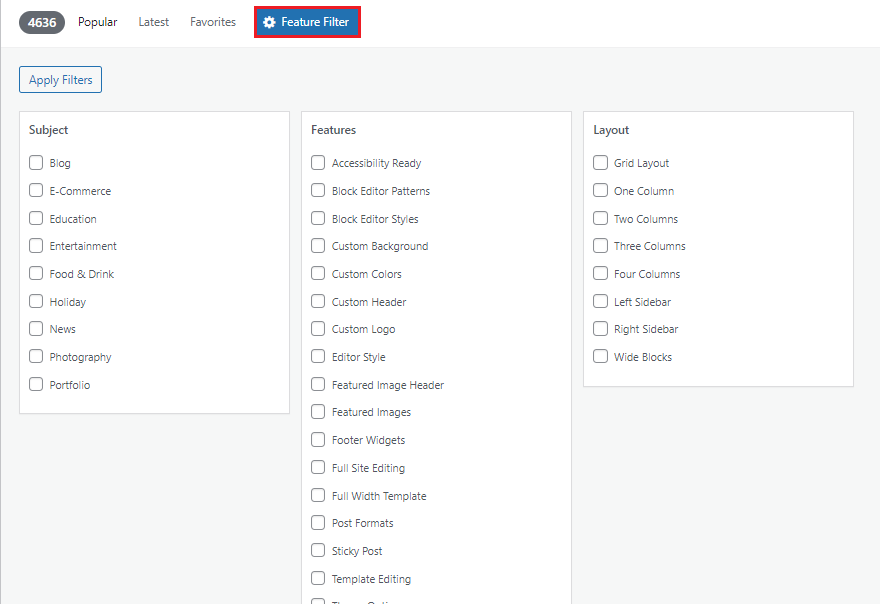
- After sorting the Subject, Features, and Layout, be sure you hit Apply “Filters.”
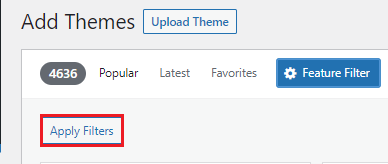
- Now, click on the “Install”
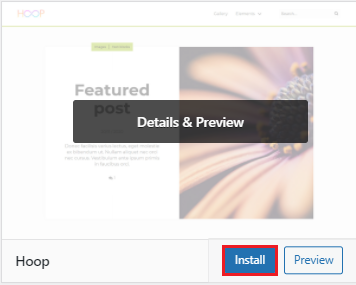
Note:- After you've installed the theme,
click Activate to have your site start utilizing it right away.
In this manner, you’ve discovered and installed new WordPress themes.
We hope that you now have a good understanding of How to Install a New Theme in WordPress. If you continue to have problems with the protocol outlined above, please contact the bodHOST Team for constructive assistance 24/7.
If you are looking for managed WordPress hosting for your website or blog go with bodHOST, One of the affordable hosting providers in the United States. Discover How to use WordPress Toolkit in Plesk: Master the intricacies of WordPress management with Plesk’s intuitive WordPress Toolkit, empowering you to streamline website administration and optimize performance effortlessly.