In this article, we will explain how to use the WordPress Toolkit in Plesk.
Follow the following steps to use WordPress Toolkit
- Log into your “Plesk Account”.
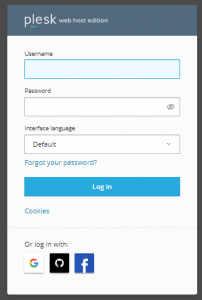
- Click on “WordPress”.
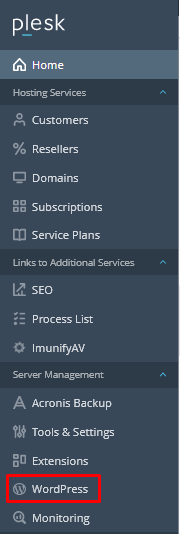
- Once, you open the “WordPress Toolkit” and Click on the “Plugins” option:
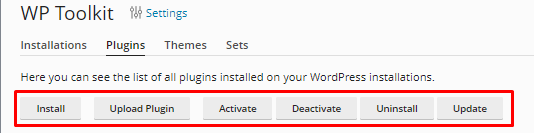
- Click Install to install a plugin.
- Click the Upload plugin to add a plugin.
- Click Activate to make a plugin active.
- Click Deactivate to turn off a plugin.
- Click Uninstall to remove a plugin.
- Click Update to update a plugin.
- Click on the “Themes” option:
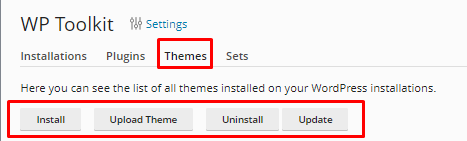
- Click Install to install a theme.
- To Add a new theme, Click on the Upload theme button.
- To Remove a theme, Click on the Uninstall button.
- To Update a theme, Click on the Update button.
- Click on “Sets tab” option:
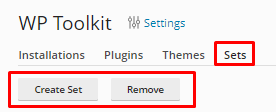
- To create new set, click on “Create Set”.
- To Remove sets, click on “Remove”.
In this way, you can easily use the WordPress Toolkit in Plesk. For more information, contact our support staff. Also, don’t forget to check out our latest bodHOST KBs.