Examining the size of a MySQL database serves various purposes. Monitoring the size of your MySQL database is an important task, helping in resource management, optimizing performance, and ensuring adherence to legal compliance requirements.
Let us follow the steps-
- Log in to cPanel as a root user.
- Select the “Databases” section and click on the “phpMyAdmin” sub-option.
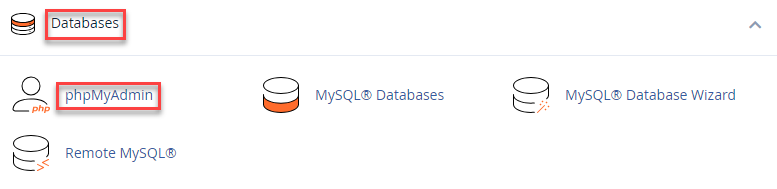
- On the left-hand side of the screen, you will find a list of databases, select a database whose MySQL database and table size you wish to inspect.
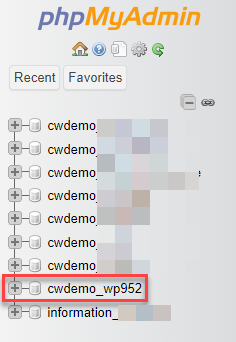
- A table of databases will be displayed. Locate the “Size” column and you can inspect the sizes of the databases from here.
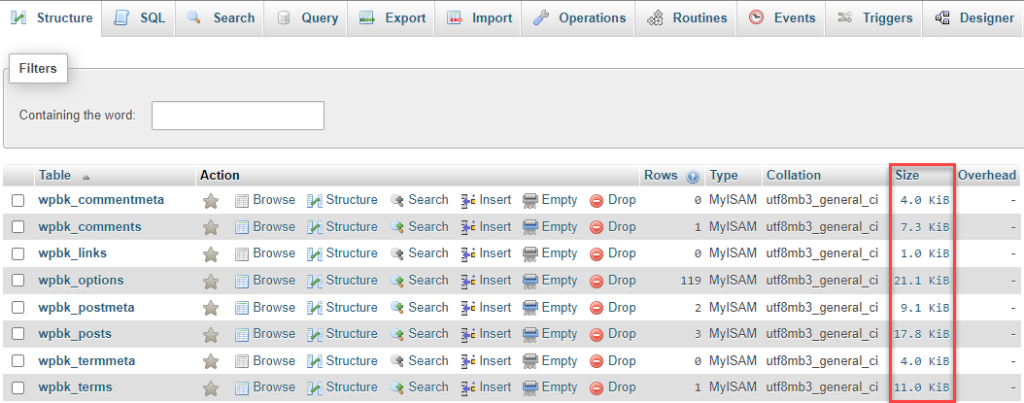
In such a manner, you can inspect the sizes of the MySQL database. Also, You can learn more about How can you map MySQL databases and users to cPanel users.