In this article, we will explain how to incorporate trash folder data into email disk quota calculations.
Let us follow the steps-
- Log in to WHM.
- Select the “Service Configuration” section and click on the “Mail Server Configuration”.
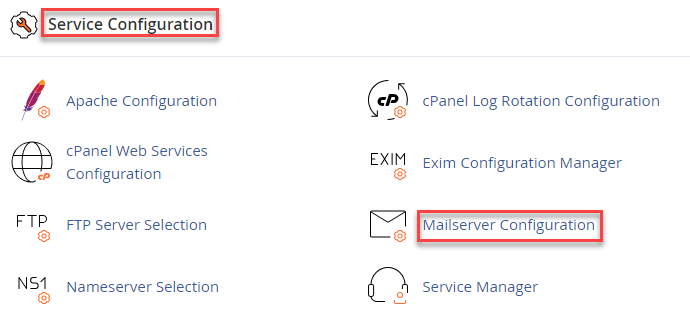
- Locate the option “Include Trash in Quota” and tick the check box.
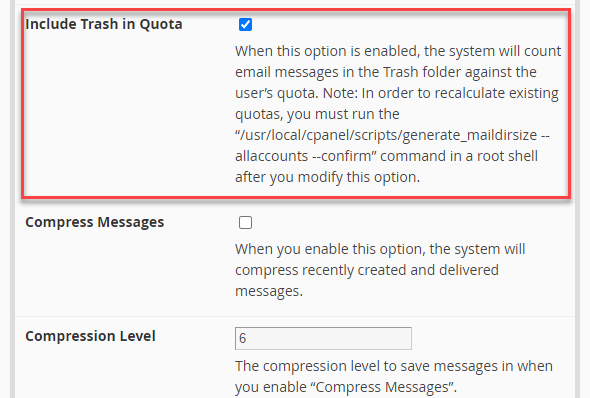
- Scroll down and click the “Save Changes” button.
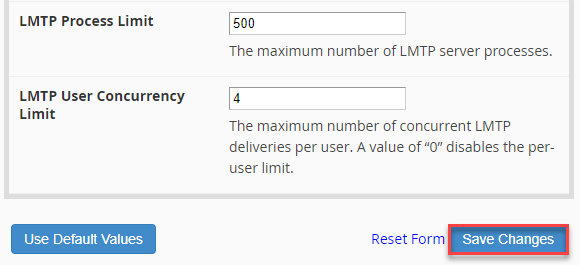
- Run the given command using SSH as the root user or utilise the WHM terminal to apply the changes-/usr/local/cpanel/scripts/generate_maildirsize –allaccounts –confirm
By following these steps, you can include trash folder data in email disk quota calculations. We trust this is straightforward for you. Should you encounter any challenges, feel free to reach out to our support experts, available 24×7, who are ready to assist you.
Read More about How to Use cPanel/WHM to Configure Email Notifications.