In this article, you’ll learn how to edit the Autoresponder in cPanel. This is a useful tool for letting customers know that you’ve received their email and will react within a particular time frame.
So, let’s have a look at how to change an autoresponder in cPanel.
- Log into your “cPanel account”
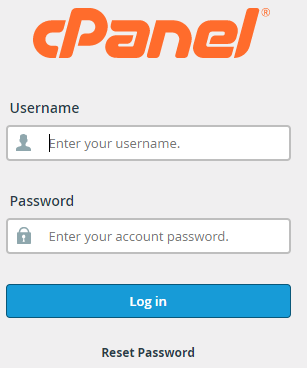
- Select “Autoresponders” from the “Email” Option
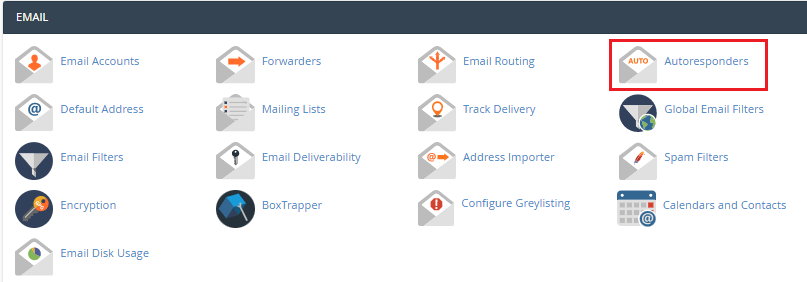
- Find the “Current Autoresponders” option, once you’ll see a list of emails select the emails and click on “Edit”.
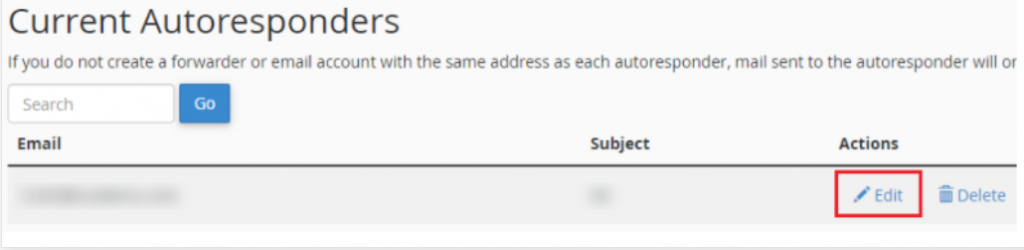
- Once you click on “Edit” you can create or modify your details
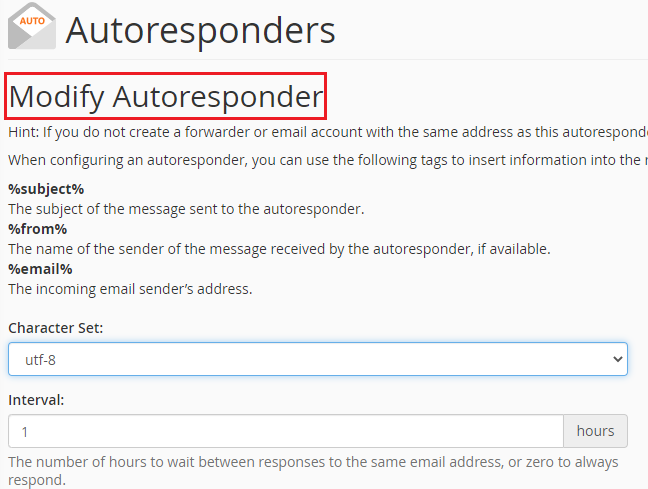
- Click on the “Modify” button once you are done.
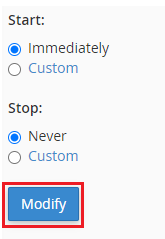
In this manner, You can easily edit the Autoresponder settings in cPanel. If you continue to have problems with the protocol outlined above, please contact the bodHOST Team for constructive assistance 24/7.
Learn more about How Can You View Your Error Log in cPanel.