In this article, we will discuss how can you check your error log in cPanel
1. Log into your “cPanel account as root user”
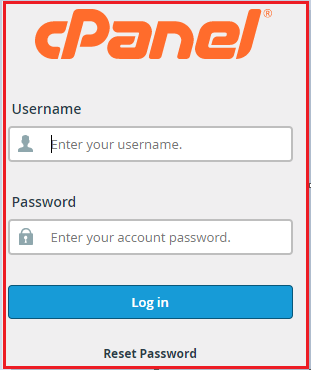
2. Now, Search for the “Metrics” option and click on the “Error”
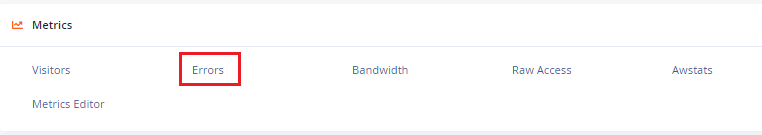
3. The list of errors will now be shown in reverse chronological order.
The issues on the domain on your cPanel hosting will be shown in the Latest web server error log messages area.
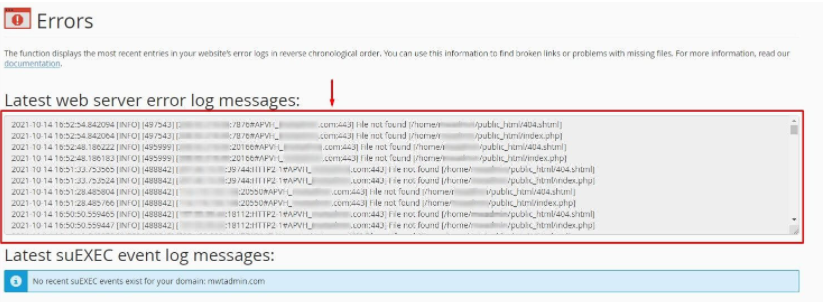
We hope that you now have a good understanding of How can you view your error log in cPanel.If you continue to have problems with the protocol outlined above, please contact the bodHOST Team for constructive assistance 24/7 day.