Subscription refers to a service plan that can be assigned to a client account, such as when setting up a new Plesk account and giving a package. To put it another way, a subscription is a bundle that includes an agreement that lets you use the service plans’ resources and services to run your website.
Let us guide you through the steps for creating a subscription package in Plesk.
- Log into your “Plesk account”.
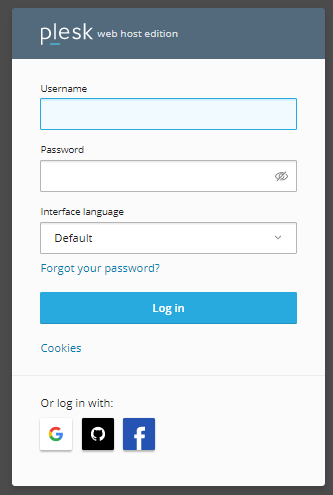
- Click on the “Service Plans” Option.
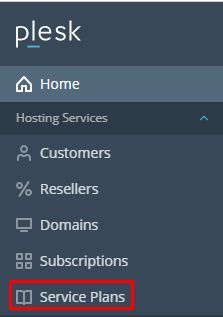
- Click on the “Add a Plan”.
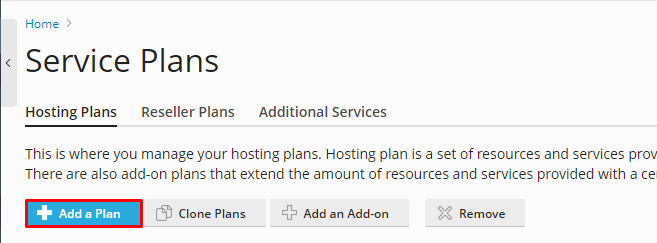
- Here, you need to add your “Service plan name” and Select “Overuse Policy”.
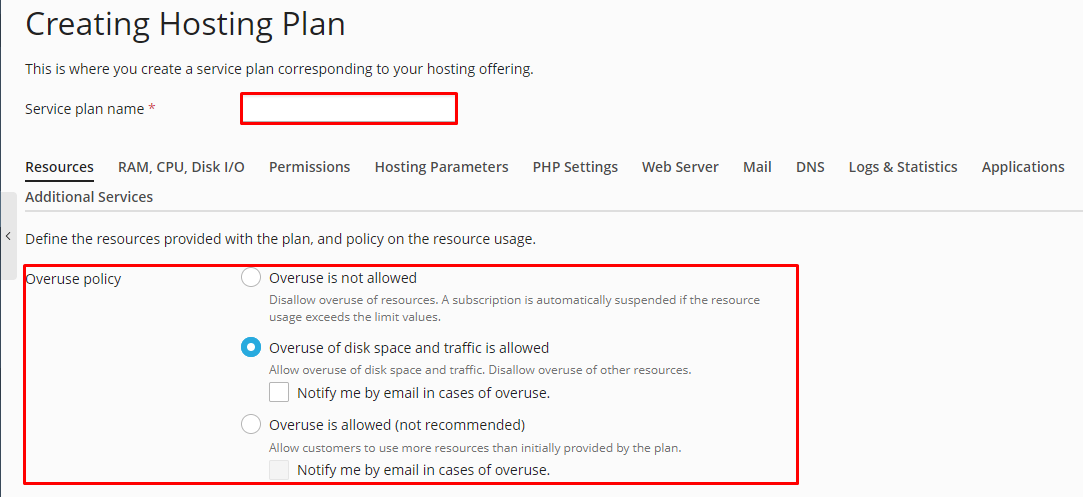
- Begin by providing details for the plan, including the plan name, disk space in megabytes, bandwidth in megabytes, total mailboxes, and more.
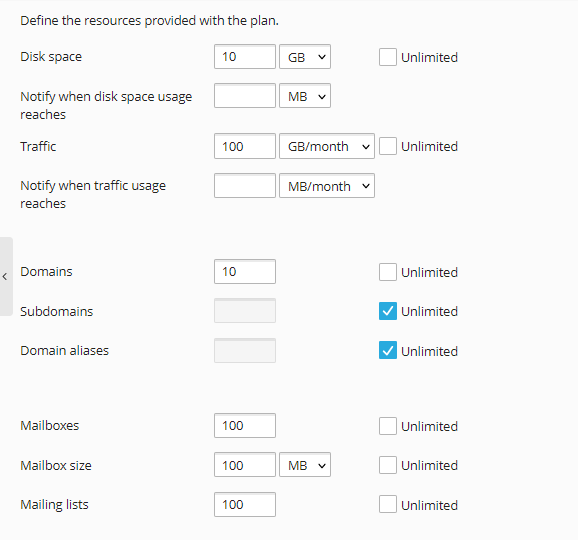
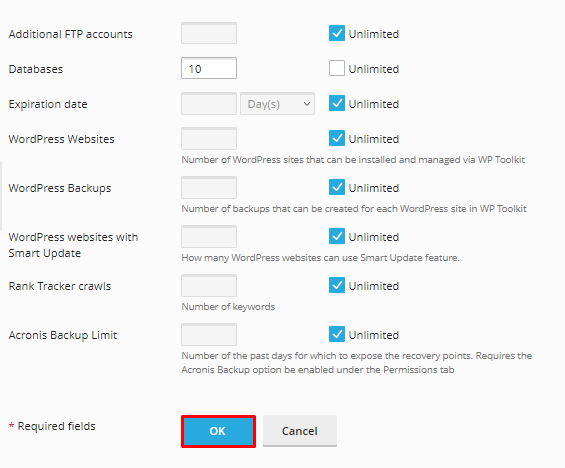
Once you’re Done, click on “OK”. - After clicking “OK,” the plan will appear in the list of service plans.
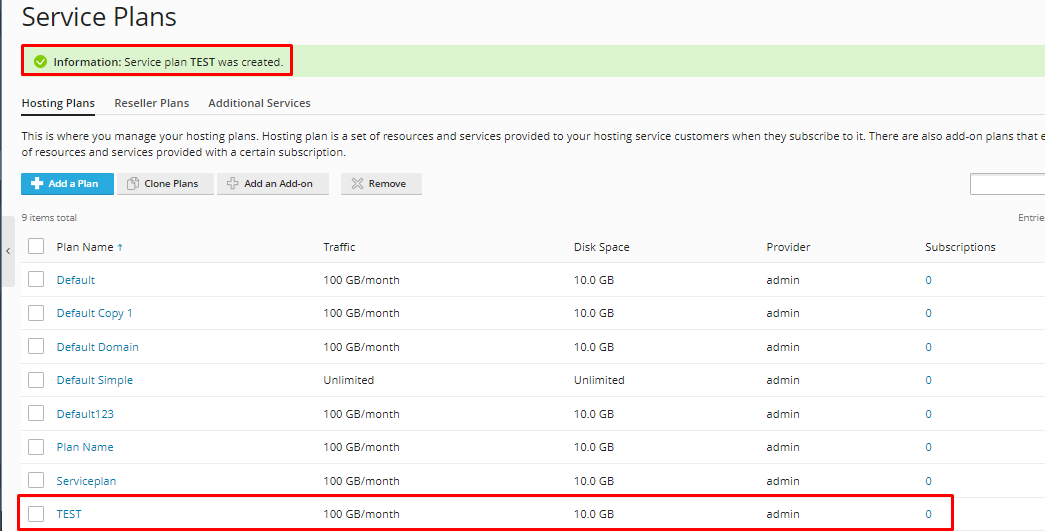
We truly hope you now have a clear understanding of how to create a Plesk subscription package. If you persist to have problems with the procedure outlined above, please contact bodHOST Team for proactive support 24×7.
You can learn more about How Can You Manage Users In Plesk. To create, manage, and remove a user,