In this article, we will explain how to create a cPanel package in WHH, You can purchase any package, such as VPS hosting, dedicated hosting, or reseller hosting, as a web hosting user. If you start your own web hosting company and want to establish a new cPanel package using WHM, it’s simple to do.
The following are the steps for setting up a cPanel account in WHM
- Login to “WHM”
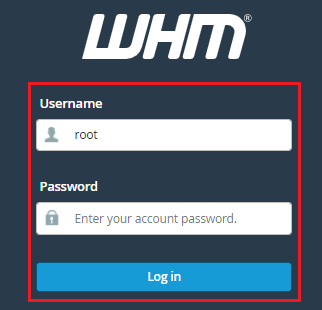
- On the left side menu, select “List Accounts” and then “Create a New Account”
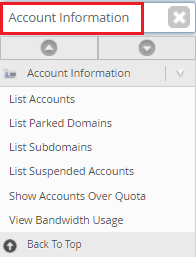
- On the following page, you must fill in the required information.
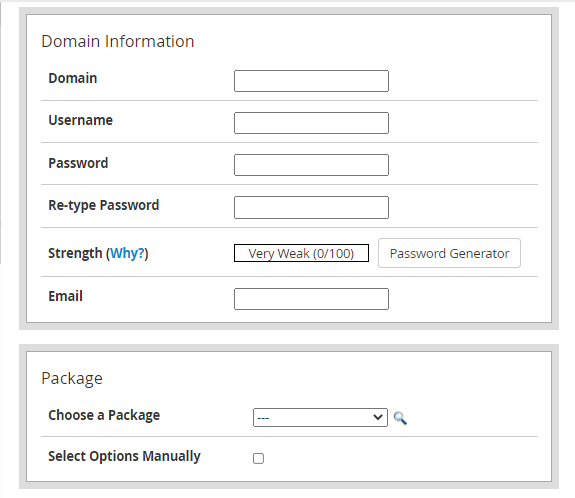
- Enter the cPanel account’s principal domain name (Primary domain name)
- Fill up your username and password.
- Fill in the email address.
Package
WHM allows you to develop a package that makes managing cPanel accents a breeze. This section allows you to choose a bundle.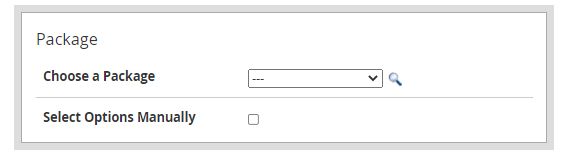
Settings
You must choose the theme of the cPanel account that will be allocated to the user in this part, as well as the suitable language for the user.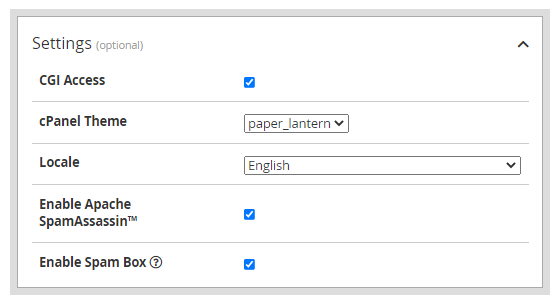
Settings for Mail Routing
Choose the type of mail server you want to use for this account, or go with the recommended choice of Automatically Detect Configuration.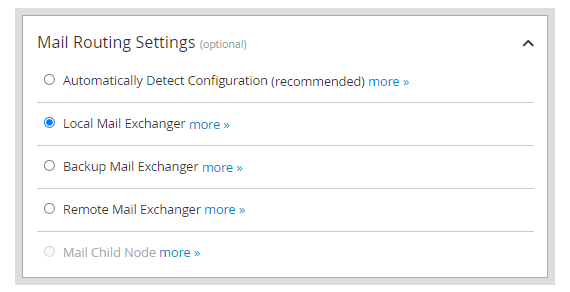
DNS Configuration
The nameservers for the domain on the server configure according to your preferences. If the domain name’s nameservers are on a different server, you must choose the option – Use nameservers supplied by the Domain’s Registrar.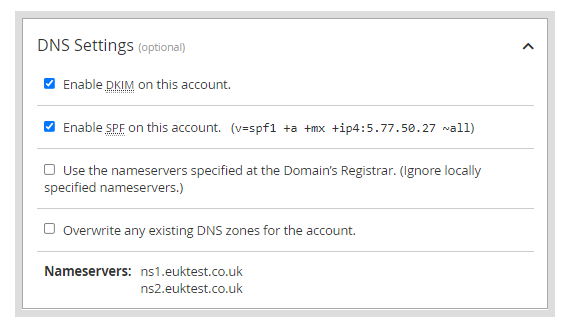
After filling out all of the essential information, click “Create” and the cPanel package generated.
We hope that you now have a good understanding of How To Create A cPanel Package In WHM. If you continue to have problems with the protocol outlined above, please contact the bodHOST Team for constructive assistance 24 hours a day, 7 days a week.
Read Also: How To Update your cPanel & WHM