This guide will help you understand how to configure password strength for users in WHM. For any hosting user who logs in using a password, server security is paramount. This is why stronger password authentication is necessary to ensure secure server login. WHM/cPanel server administrators can set the password complexity for their users.
Let us follow the steps-
- Log in to WHM.
- Select the “Security Center” option and click on the “Password Strength Configuration” sub-option.
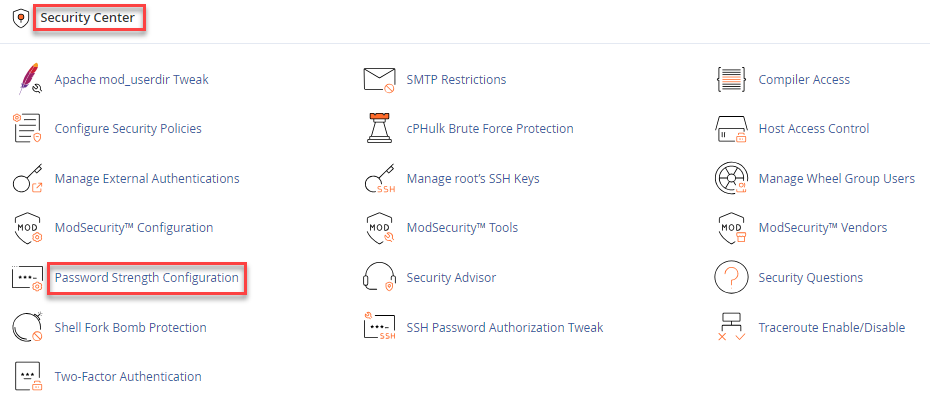
- By entering the default strength in numbers, you can establish the default required password strength for your entire hosting account.
- You have the option to either set the password to its default value or customize it according to your needs using the horizontal scrolling button.
- Alternatively, you can directly input the desired password strength in numbers within the provided box.
- Finally, click on the “Save” button to apply the changes.
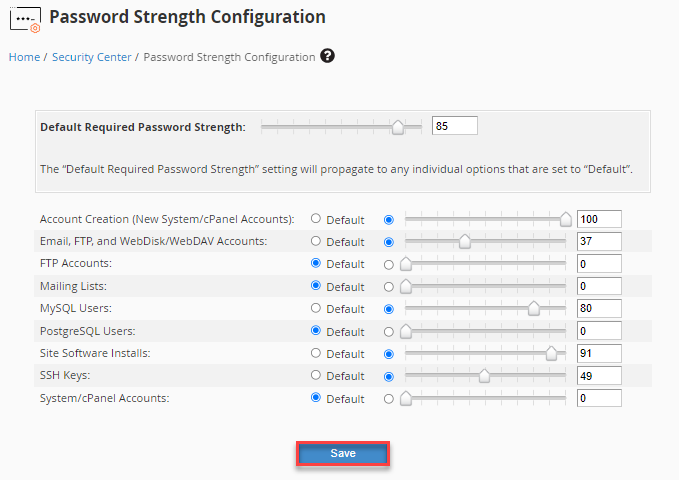
This was the end of our article. Hope you grasped everything well. You can read additional knowledge about How to Reset Your cPanel Account Password in WHM.