Log processing is an important part of server monitoring. To get the most out of the system’s log routine, administrators must configure it. In this article, you will learn how to adjust the process log file scheduling in WHM.
Follow the following steps to Change the Schedule to Process Log files
- Log into your “WHM as root account”
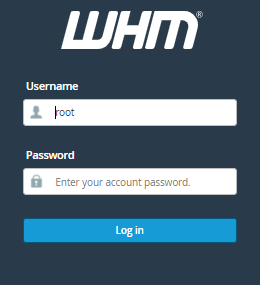
- Select “Server Configuration” from the menu.

- Click on the “Statistics Software Configuration” tab.
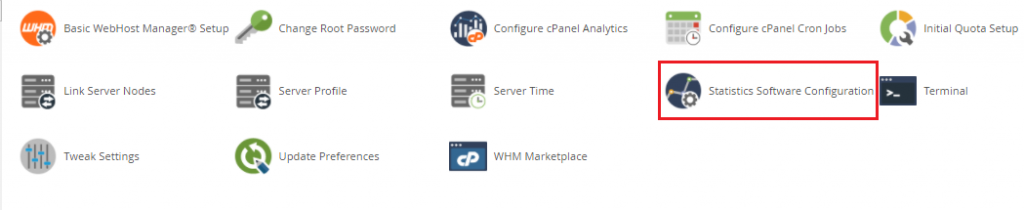
- Scroll down to the “Schedule Configuration section” and change the Log Processing Frequency’s scheduled hours.
- Click on the “Change” Option
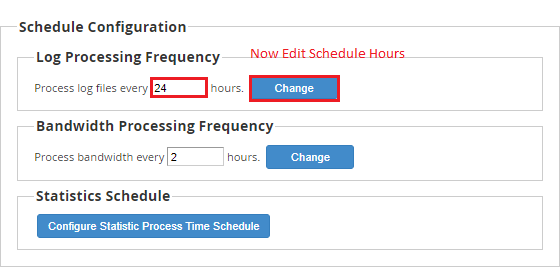
WHM will immediately alter the server’s log file processing schedule.
We hope that you now have a good understanding of How to Change the Schedule to Process Log Files Via WHM. If you continue to have problems with the protocol outlined above, please contact the bodHOST Team for constructive assistance 24/7.
Also Read: How to Change Site’s IP Address from WHM