An existing FTP account’s settings can be updated, and it’s also a good idea to change your FTP account’s password on a routine basis. Let’s have a look at how you can go about doing it:
To change an FTP account, follow these procedures:
1. Plesk should be logged in for this point.
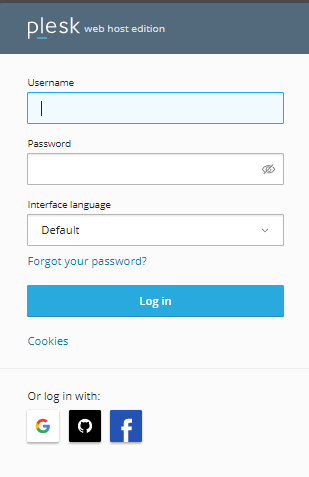
2. Click Websites & Domains on the left panel.
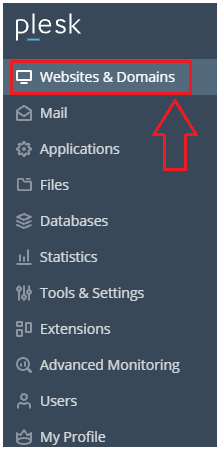
3. Select the domain for which you wish to make changes to an account, and then select FTP Access.
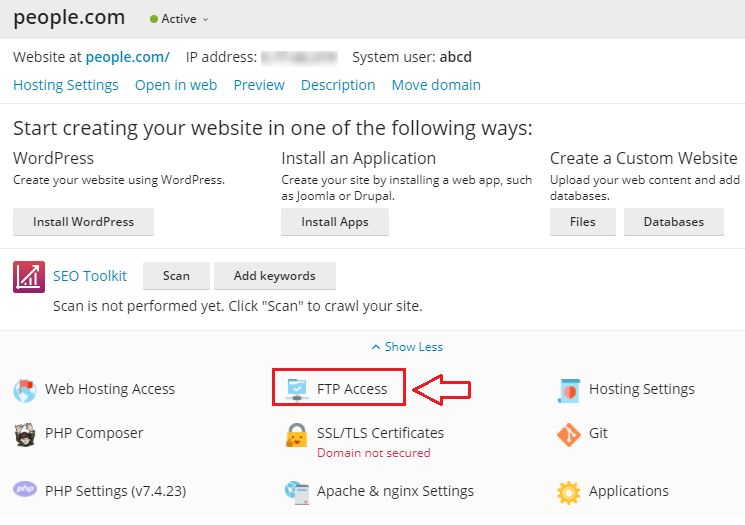
4. Click the name of the account you want to change on the FTP Accounts screen.
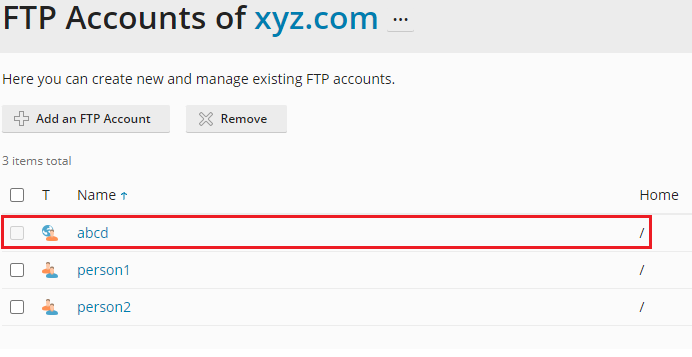
5. In the text boxes given, type New Password and Confirm Password.
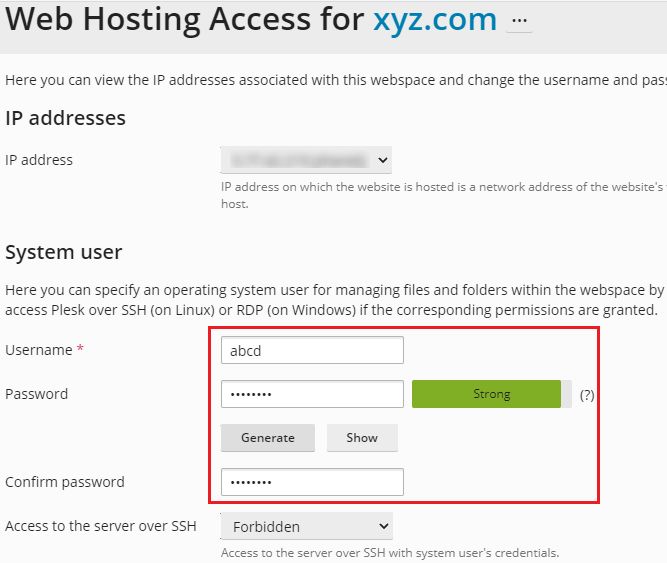
6. Click the OK button. Plesk will save the modifications you’ve made to your account.
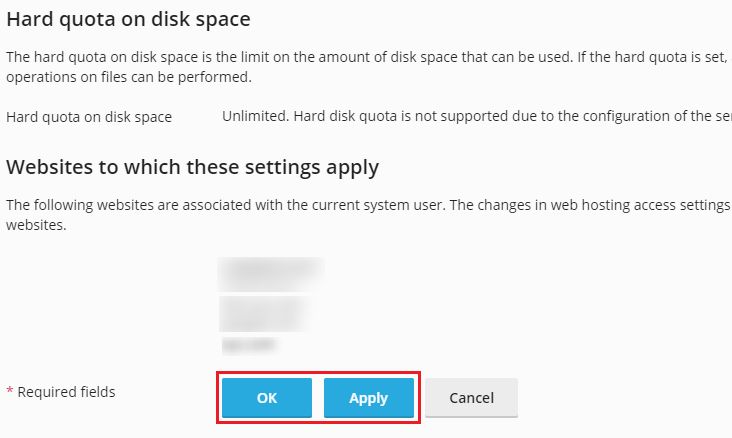
7. You will get a success message.
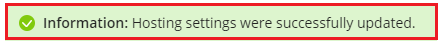
You can change an FTP account’s password in Plesk in this manner. Although we hope you have grasped it completely, if you have any questions, please do not hesitate to contact the bodHOST support team. Also, you can learn more about How to Line up FTP Storage Backup Solution using Plesk.