Using Plesk, you can access your external Microsoft Access databases for your applications. You have to connect the database with the help of an ODBC connection.
Follow the following steps to To Subscribe a Microsoft Access Database with Plesk
- Log into your “Plesk Account”
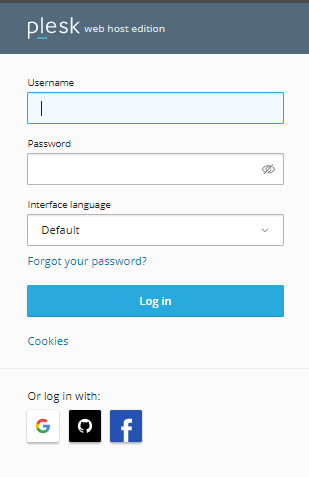
- Click Websites & Domains and select ODBC Data Sources.
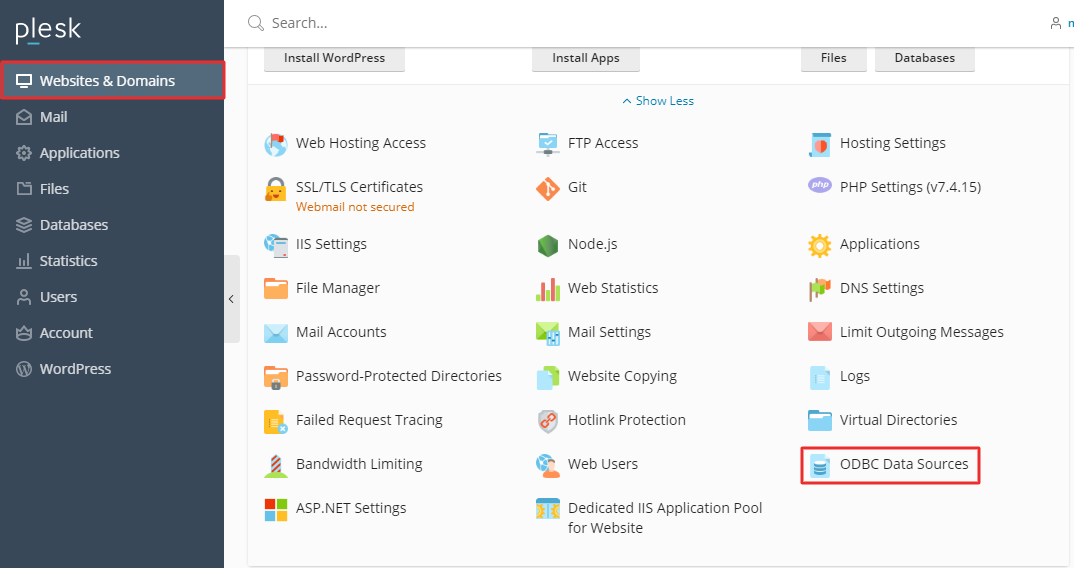
- Click Add “ODBC DSN” Option.
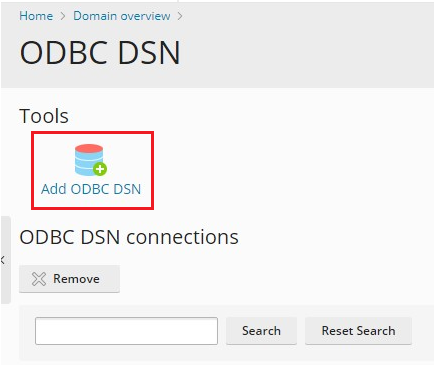
- Now, you need to add your “Connection name”, “Connection Description” and select the option from the “Driver”
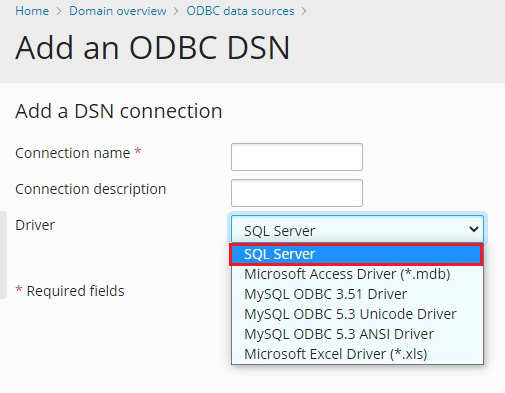
- Now, select the path from your database in the Database File Path. Enter the Login ID and Password.
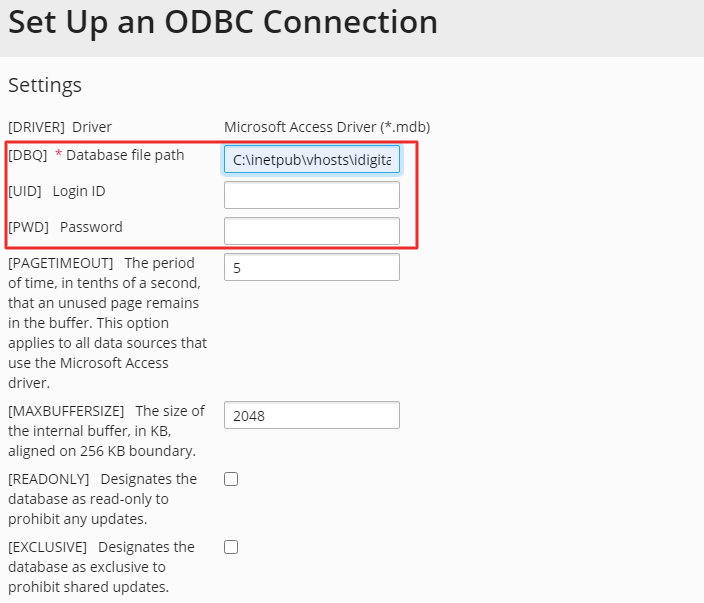
- Scroll down the screen to the end and select “Test Connection”, to check whether the connection is working or not. You will receive a successful message.
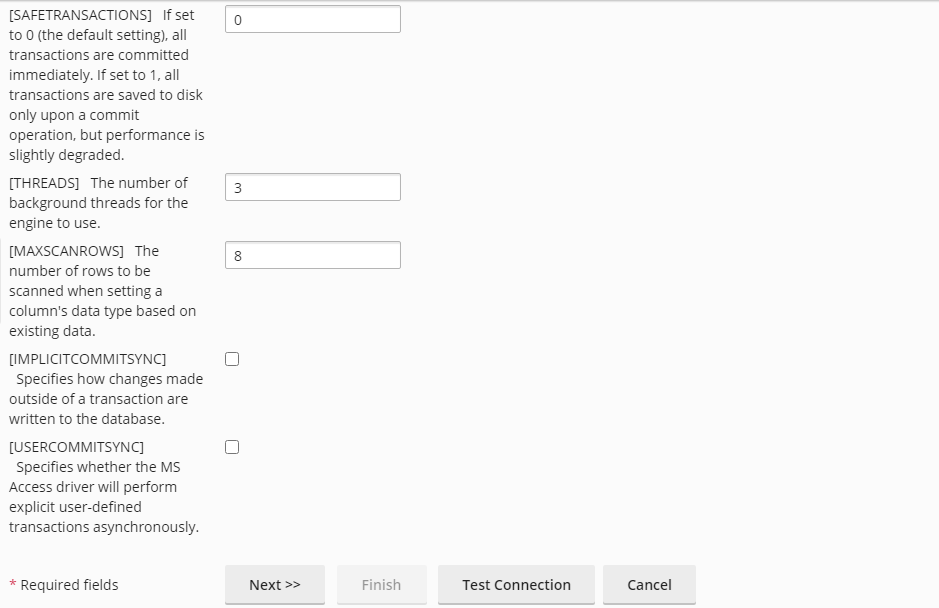
Now, click on the Finish button to save the settings and conclude the procedure.
We hope that you now have a good understanding of How Can You Subscribe To A Microsoft Access database In Plesk For Windows. If you continue to have problems with the protocol outlined above, please contact the bodHOST Team for constructive assistance 24×7.
Read Also: How to Connect Plesk with External Database Servers