The below post explains how to change the Document Root of an Addon Domain or Subdomain in cPanel.
The document root is a folder that is unique to a domain. Even the addon domains or subdomains in cPanel have their personal document root folder. cPanel allows users to change the document root for their addon domains and subdomains.
The technique is nearly identical for both Addon Domains and Subdomains.
Follow these procedures to modify the Document Root of the Addon Domain:
- Go to your cPanel account and log in.
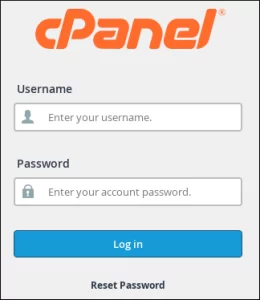
- Scroll down to the “Domains” section and select “Addon Domains” from the drop-down menu.
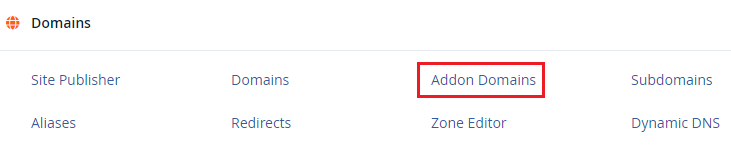
- Just go to the “Modify Addon Domain” section and click the edit icon of the addon domain you want to alter in the document root.
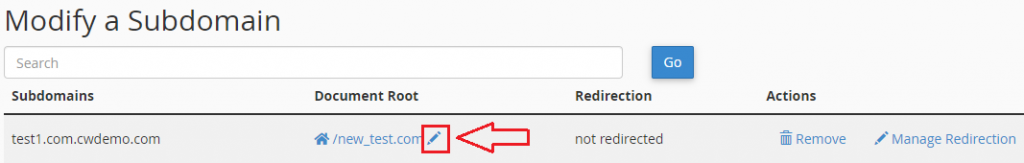
- A window called “Change Document Root” will appear. Click the “Change” button after entering the new document root in the “Document Root” field.
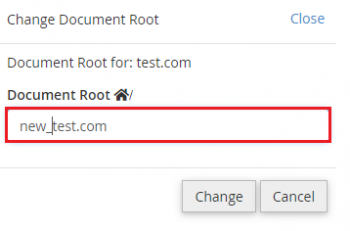
- The new document root for your addon domain will be established by cPanel.
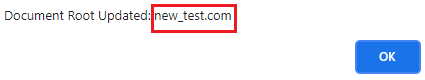
Follow these procedures to modify the Document Root of the Subdomain:
- “Subdomains” can be found in the “Domains” section.

- In the “Modify a Subdomain” section, click the edit icon of the subdomain you want to change in the document root.
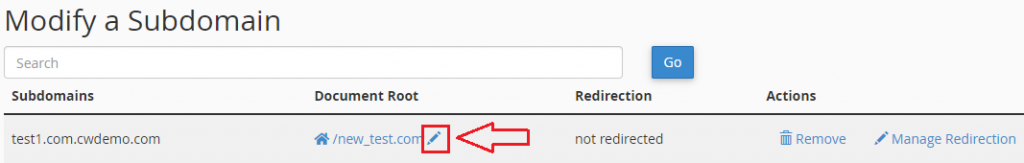
- Enter the new document root in the “Document Root” field and click the “Change” button in the “Change Document Root” window.
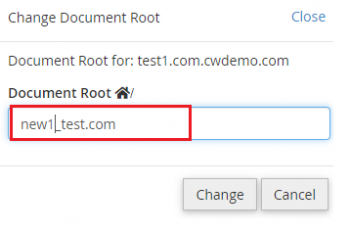
- It will change your subdomain’s document root.
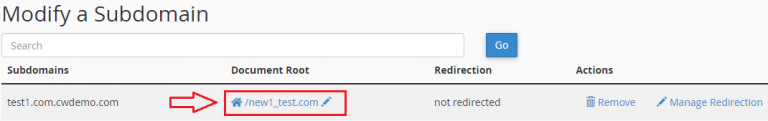
Note of importance: Changing the document root might sometimes cause the site to malfunction. It occurs when the web application or database’s linkages and paths are missing. If this happens, contact the system administrator or developer.
Change the Document Root of an Addon Domain or Subdomain in cPanel in this manner. I hope you have truly understood everything, but if you have any questions, please contact our bodHOST team. Also, you Check out our web hosting plans right now.