This guide will help you understand how to discover an Addon Domain’s path from cPanel.
Let us follow the steps to discover an Addon Domain’s path from the cPanel:
- Log in to your cPanel account.
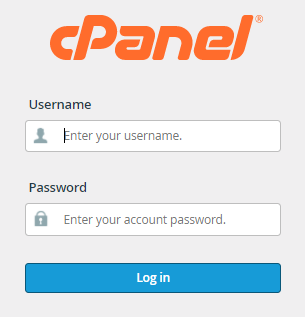
- Select Addon Domains from the Domains menu.
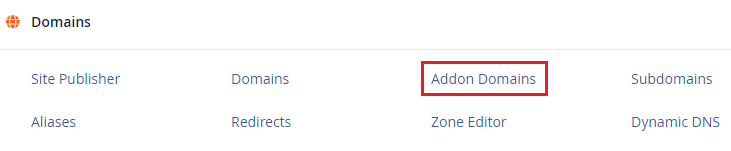
- This is the path to your Addon domain under the Document Root column.
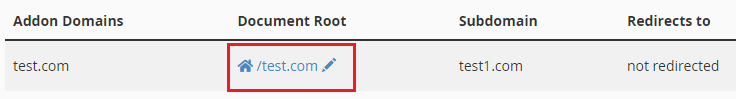
- If you wish to modify the path, go to the edit icon and modify your addon domain’s path and hit the Change button.
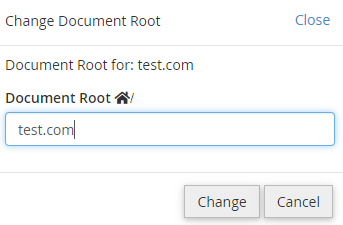
You can find the route of an addon domain from cPanel in this way. For further assistance contact our customer support team at anytime. And also don’t forget to check our Web hosting plans today.
