Webmail means web-based email. It is an email facility that can be opened using a standard internet browser. It has the ability to send and receive emails from anywhere in the world using a web browser.
In this article, we will explain to you how can you access your Webmail using Plesk.
Follow the following steps to access your webmail using Plesk
- Log into your Plesk account.
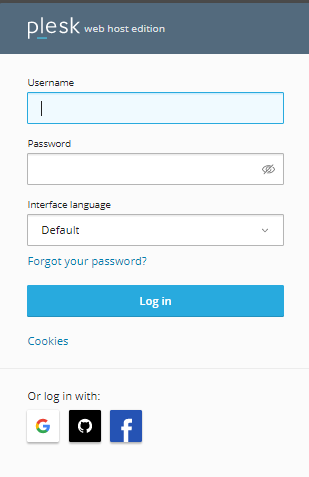
- From the menu on the left, Pick the “Mail” option.
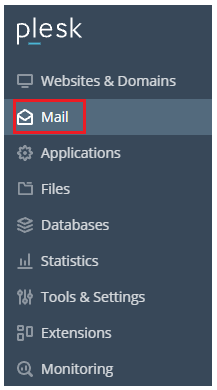
- On the Mail page, find the account for which you want to employ webmail and then click the webmail icon.
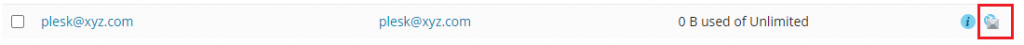
- On the webmail login screen, enter the username and password for the e-mail account you want to access. For the username, you must type the whole e-mail address. It’s not acceptable to just type user.
- By pressing the Login button, you can log in. The user’s mailbox is accessed via webmail.
In this way, you can access webmail employing Plesk. We hope you got a clear understanding regarding how to access Webmail using Plesk If you require any additional assistance, please contact our bodHOST support team.